Related to:
Depending on its state the netprobe icon is displayed in four different colors - grey, green, amber, red.

Problem
- Netprobes are greyed out in Active Console.
Possible Cause(s)
- Root Cause 1: Network issue in which the connection from the gateway to the netprobe cannot be established
- Root Cause 2: Netprobe is not started
- Root Cause 3: Netprobe crashed and still down
- Root Cause 4: License has expired
- Root Cause 5: No severity rules applied to the netprobe and its child dataitem
Possible Solution(s)
- In general, data items (e.g., netprobe) show the following icons when there's an error.
Meaning Icon Description Disconnected Disconnected

Data item where this is published from is disconnected. Error Error

Item has a general error. More information is available through its Properties dialog. Unreachable Unreachable

Geneoscomponents (Gateway or Netprobe) on which the data item sits (or is published from) is unreachable. Usually, this means that the host on which the component runs is unreachable.
License Warning No Licence

Component's licence is expired. Rejected Rejected

Connection to this item is rejected. Suspended Suspended

Connection to this item is temporarily suspended. Waiting Waiting

Waiting for a response from the data item. You can also hover on the netprobe to see more details.
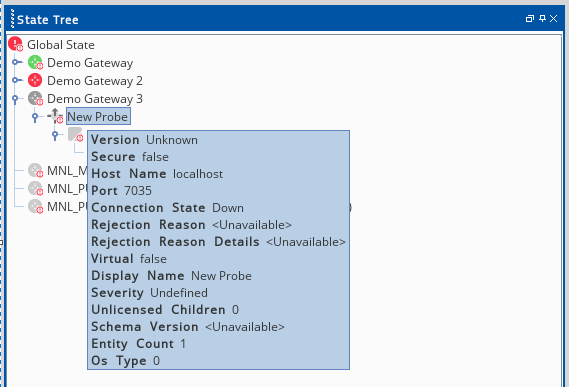
- Solution Root Cause 1: Network issue in which the connection from the gateway to the netprobe cannot be established
- Check the connection from the gateway host to the netprobe host using telnet, ncat, cURL, or any of your preferred network tools. If you cannot connect check with your network and sysadmin team regarding the connection issue.
-
[sandbox@EU-GATEWAY-HOST ~]$ telnet 152.24.55.65 7036
Trying 152.24.55.65...
Connected to 152.24.55.65. -
[sandbox@EU-GATEWAY-HOST ~]$ nc -zv 152.24.55.65 7036
Ncat: Connected to 152.24.55.65:7036. -
[sandbox@EU-GATEWAY-HOST ~]$ curl -v 152.24.55.65:7036
* Connected to 152.24.55.65 (152.24.55.65) port 7036 (#0)
-
- Check the connection from the gateway host to the netprobe host using telnet, ncat, cURL, or any of your preferred network tools. If you cannot connect check with your network and sysadmin team regarding the connection issue.
- Solution Root Cause 2: Netprobe is not started
- On a Windows host, check if the netprobe service is running by going to Windows Services. Service should be running. If not, start the service. Collect the netprobe log to investigate why the service stopped.
- On Linux and other platforms, check if the netprobe process it up by using ps tool (eg: ps -ef | grep -ia netprobe). If you cannot see the process go to the netprobe directory and use the netprobe startup script to start the netprobe. Collect the netprobe log to investigate why the process stopped.
-
[sandbox@EU-GATEWAY-HOST ~]$ ps -ef | grep netprobe.linux_64
netprobe-user 2150534 2148289 0 07:05 pts/0 00:00:00 ./netprobe.linux_64
-
- On a Windows host, check if the netprobe service is running by going to Windows Services. Service should be running. If not, start the service. Collect the netprobe log to investigate why the service stopped.
- Solution Root Cause 3: Netprobe crashed and still down
- Follow 'Netprobe is not started' steps above and start the netprobe. Collect the netprobe log and the crash dump to investigate the cause of the crash.
- Related articles:
- Why did netprobe crash with the following message: " ERROR: NetProbe Restart Message: IMPORTANT - Contact your support provider; if supported directly by ITRS then mailto:support@itrsgroup.com (0) otherwise your usual support contact " ?
- My gateway/netprobe crashed, what information do I need to gather first before opening a ticket and reporting the issue to ITRS?
- Solution Root Cause 4: License has expired
- If you see a No License
 icon check the license validity by using the Gateway-licenceUsage plugin or the Gateway-gatewayData plugin. Please refer to License Monitoring. If the license has expired coordinate with your Geneos admin so that they can request a new license from us (Client Services) or from the ITRS Group account manager (Sales).
icon check the license validity by using the Gateway-licenceUsage plugin or the Gateway-gatewayData plugin. Please refer to License Monitoring. If the license has expired coordinate with your Geneos admin so that they can request a new license from us (Client Services) or from the ITRS Group account manager (Sales).
- If you see a No License
- Solution Root Cause 5: No severity rules applied to the Netprobe and its child data items
- No rules are triggered on the netprobe component or its children, but a rule can still exist. The severity is Undefined.
- If you expect a certain severity (color) on the netprobe icon check the rule that you created if you supplied the correct xpath.
Related Articles
- Geneos Icons and Colors.
- Start the Netprobe on Windows.
- Start the Netprobe on Linux and other platforms.
- Netprobe documentation.
If Issue Persists
- Please contact with our Client Services team via the chat service box available in any of our websites or via email to support@itrsgroup.com


- Make sure you provide to us:
- Screenshot where you are seeing the grey netprobe icon
- Netprobe version
- Netprobe log file
- Netprobe crash/core dump
- Gateway diagnostic file
- Any troubleshooting step already verified from the ones described in this article.
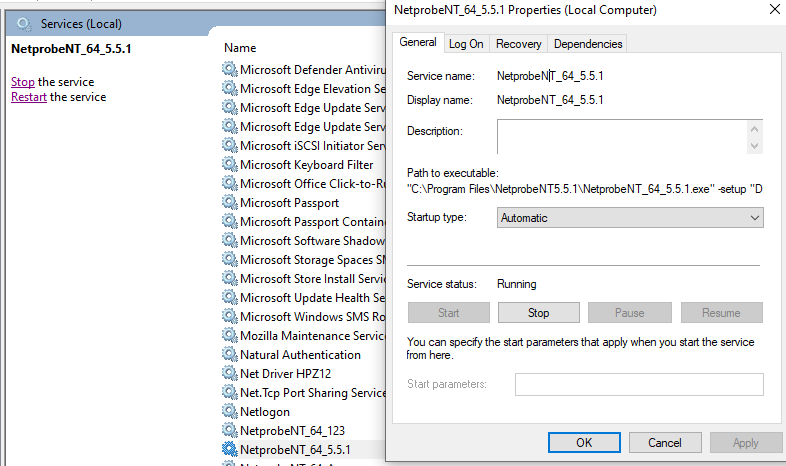
Comments
0 comments
Please sign in to leave a comment.