Related to:
Netprobe not sampling, Netprobe data is out of date, Netprobe not showing live data
Problem
- Netprobe samplers are not running at the sampling interval.
- Netprobe data shown in the Active Console is not up-to-date.
Possible Causes
Root Cause 1 - One or more samplers are taking a long time to execute.
Root Cause 2 - Gateway may be busy and lagging behind in processing updates.
Possible Solutions
Solution Root Cause 1 - This is typically a two-step process. As a first step, enable debug to find out how much time it takes for each sampler to run. This can be done by enabling the following debug setting on the Netprobe:
XML code:
<probe name="Test Netprobe">
<hostname>Test Host</hostname>
<debug>
<debug>
<module module="SAMPLING">
<setting>*</setting>
</module>
</debug>
</debug>
</probe>
Gateway Setup Editor Probe entry:
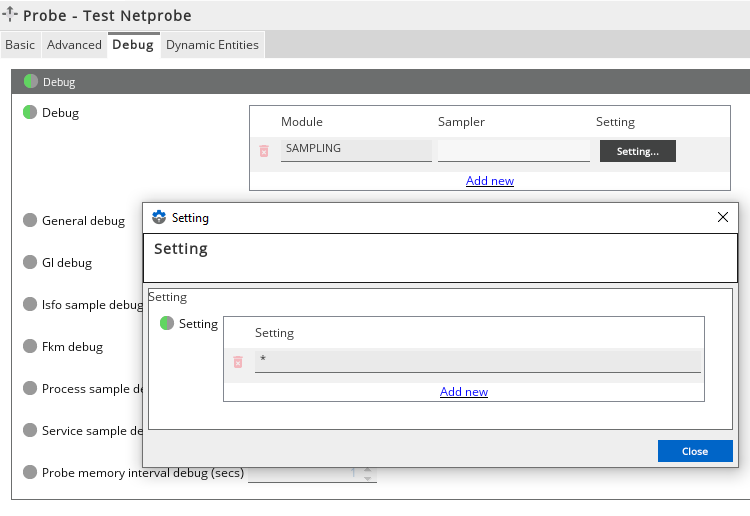
After the debug is applied and the issue occurs again, send us the complete Netprobe log so we may identify the problematic samplers and advise the next step.
Solution Root Cause 2 -It is possible the Gateway is overloaded and lagging behind in processing the updates from the Netprobe. This could cause the Active Console to render old or stale data as if the Netprobe is not keeping up. To verify, check the Gateway log and look for persistent high max age value or entries like "Detected stale data".
WARN: Orb-QueueMonitor Detected stale data 231825ms old, above threshold of 77000ms.
The Data Quality Guide has a suggestion on how to monitor for stale data.
Related Articles
- Netprobe disconnects from the Gateway from time to time
- How to fine tune the performance and resource consumption for FKM plugin?
- Managing Load in Geneos
If Issue Persists
- Please contact with our Client Services team via the chat service box available in any of our websites or via email to support@itrsgroup.com


- Make sure you provide to us:
-The complete netprobe log
-Gateway Diagnostics file
-Gateway Log file (if Gateway Diagnostics not provided)
-Any troubleshooting steps already verified from the ones described in this article.
Comments
0 comments
Please sign in to leave a comment.