Related to:
Netprobe fails to connect, Netprobe not showing up, Gateway not connecting
Problem
- Netprobe is up but Gateway is not able to connect to it.
- Netprobe does not show up in my Active Console.
Possible Causes
Root Cause 1 - Network connectivity issue between Gateway and Netprobe.
Root Cause 2 - Netprobe already connected to another Gateway.
Root Cause 3 - Netprobe version is older than the minimum version required by the Gateway.
Root Cause 4 - Netprobe connection is incorrectly defined in the Gateway.
Root Cause 5 - Gateway is not defined as one of the trusted Gateway hosts of the Netprobe.
Possible Solutions
Solution Root Cause 1 - Verify that there is no network connectivity issue by running the ping, telnet and traceroute commands between the Gateway and Netprobe hosts. The telnet ((eg: telnet hostname port) or any commands/tools can also be used to check if the Netprobe port is accessible from the Gateway host.
Solution Root Cause 2 -Check the Netprobe log if another Gateway is already connected to it. This could happen if the Netprobe is defined on multiple Gateways. For example, an entry like "Gateway xyz from host_abc is not the first and has been rejected" will be logged in the Netprobe log.
2021-09-07 14:26:11.207-0400 INFO: ORB Gateway 'GW2_klee_JPM_51115' from nysupsvr10 is not the first and has been rejected. Gateway is STAND-ALONE. Master Gateway name is GW2_s21_51101 connected from nysupsvr21:13091.
You can ask the other Gateway admin to stop connecting to your Netprobe or you can change the Netprobe to run on a different port. The default Netprobe port is 7036 and can be changed by specifying the NET_PORT variable in your Netprobe startup script.
Solution Root Cause 3 - This could happen if:
1- you are trying to connect an older unsupported version of Netprobe to a GA5.x Gateway. From the release of Geneos 5.0.x, there will be no interoperability with other Geneos components older than version 3.6.x. This is documented in the Release Notes. For example, you will see an unsupported Geneos version entry in the Gateway log.
2021-08-21 14:32:02.140-0400 WARN: ORB The version (GA3.5.1-160413) of the component connecting from nysupsvr1f is not supported.
2021-08-21 14:32:02.141-0400 WARN: ProbeManager Netprobe nysupsvr1f_ga351_61125 (nysupsvr1f.ny.us.itrs:61125) Rejected with message 'Unsupported Geneos version' (100003)
2- a minimum Netprobe version is defined in the Gateway -> Operating environment -> Connections -> Client connection requirements -> Minimum component version.
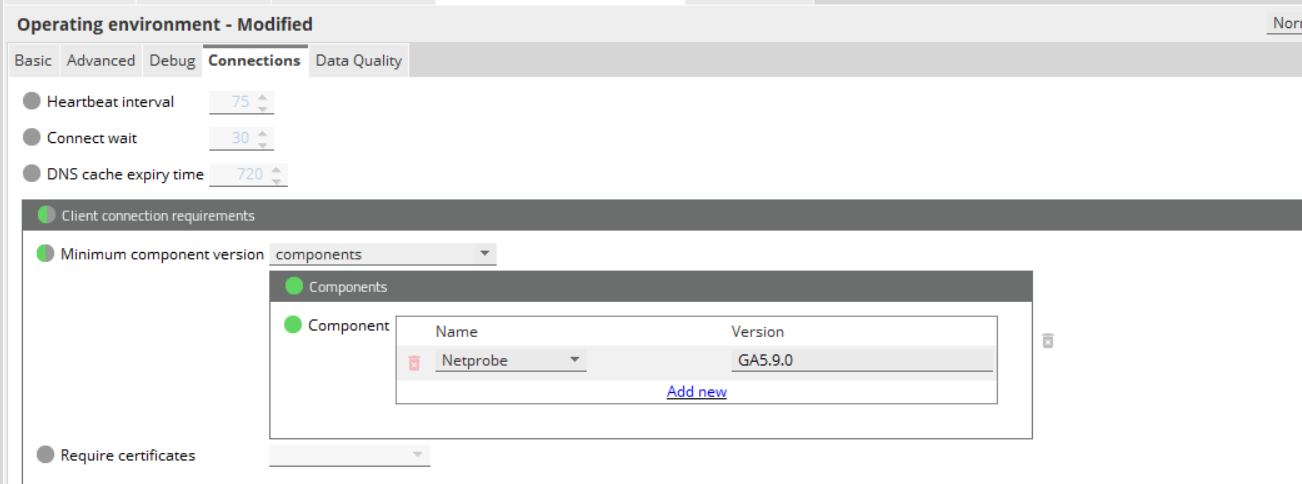
Example Gateway log:
2021-08-14 21:29:06.821-0400 INFO: OperatingEnvironment Netprobe rejected because older than version 'GA5.9.0'. Version:GA5.8.2-210629 Host:nysupsvr21.ny.us.itrs (192.168.2.33)
Solution Root Cause 4 - Verify the Gateway has the correct Netprobe connection. Check for any typos in the hostname, port and secure settings. If you are using a short host name, you may want to use a fully qualified domain name (FQDN) or IP address instead in case there is a DNS issue (please note the default DNS lookup in a Gateway is 12 hours).
Solution Root Cause 5 - Check if the TRUSTED_GATEWAY_HOSTS variable is set by the Netprobe. If it is then the Gateway host must be in the list. Otherwise, you would see "Non-trusted host" entries like below in the logs:
Netprobe log:
<Fri Aug 20 19:58:49> WARN: Non-trusted host x.x.x.x (nysupsvr10) rejected. Trusting only (nysupsvr21.ny.us.itrs,nysupsrv22.ny.us.itrs) for EMF2 Gateway components.
Gateway log:
2021-08-20 19:58:49.151-0400 WARN: ProbeManager Netprobe nysupsvr22_ga460_51102 (nysupsvr22:51102) Rejected with message 'Non-trusted host x.x.x.x (nysupsvr10) rejected.' (100001)
Related Articles
If Issue Persists
- Please contact with our Client Services team via the chat service box available in any of our websites or via email to support@itrsgroup.com


- Make sure you provide to us:
-The complete Netprobe log
-Gateway Diagnostics file
-Gateway Log file (if Gateway Diagnostics not provided)
-Any troubleshooting step already verified from the ones described in this article.
Comments
0 comments
Please sign in to leave a comment.