Related to:
Gateway fails to come up, Gateway does not start up
Problem
- Unable to start up the Gateway.
- Gateway fails to run on start up.
Possible Causes
Root Cause 1 - Gateway port is already in use by another process.
Root Cause 2 - Gateway disk partition is full.
Root Cause 3 - Gateway fails to locate the Gateway setup file or the file is missing.
Root Cause 4 - User starting up the Gateway does not have permission to access the Gateway binary or Gateway setup file.
Root Cause 5 - Gateway unable to read data in the cache directory.
Root Cause 6 - Gateway unable to locate the required system libraries or a wrong Gateway package is in use.
Root Cause 7 - Gateway encounters fatal errors with the setup during startup.
Possible Solutions
Solution Root Cause 1 - Verify if the Gateway ports are available with the netstat command. The default Gateway ports are 7039 for insecure channel and 7038 for secure channel. For example, a fatal entry like "Gateway ... listen port ... is unavailable" will be logged in the Gateway log.
2021-09-07 14:59:10.070-0400 FATAL: Gateway New INSECURE listen port (51101) is unavailable.
Update the Gateway setup file to use other free ports if needed. Remove the Gateway cache directory and restart the Gateway.
Solution Root Cause 2 - Verify if the Gateway partition is full with the df command. If it is, you would need to add or free up more disk space or install the Gateway to a different disk partition.
Solution Root Cause 3 - Verify the location of the Gateway setup file. At startup, the Gateway searches its current directory for a default file named gateway.setup.xml. For example, a fatal entry will be logged in the Gateway log when the Gateway is unable to locate the setup file.
2021-09-07 15:08:17.646-0400 FATAL: SetupManager Could not load setup: (1,1) invalid document structure
If your Gateway setup file is named differently, or not in the current directory then you can use the -setup flag when launching the Gateway binary.
In the "templates" folder within the gateway directory, there is a gateway.setup.xml.tmpl file that you can update and save it as gateway.setup.xml into the gateway's startup directory.
Solution Root Cause 4 - Check to make sure the user running the gateway has the required access rights to start up the Gateway binary and the Gateway configuration files.
Solution Root Cause 5 - The fix can be found here.
Solution Root Cause 6 - Verify the Gateway is able to access the required system libraries to run. Check if you are using the correct Gateway package for the server. For example, for RHEL8, you will need to use the geneos-gatweay-5.9.0-el8-linux.x64.tar.gz instead of geneos-gatweay-5.9.0-linux.x64.tar.gz.
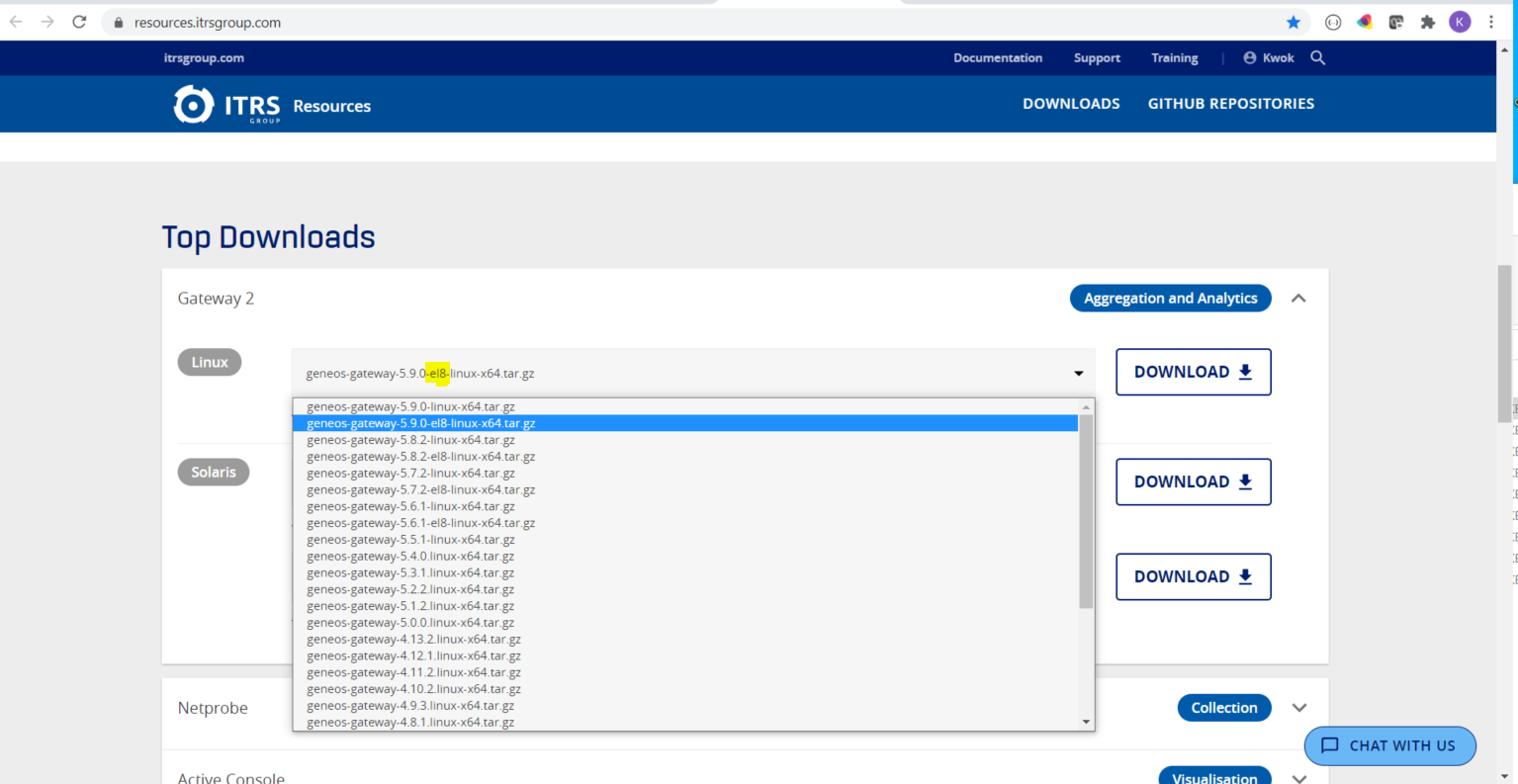
You can use the ldd command to verify if the Gateway can locate the required system libraries.
[klee@rhel8 gateway]$ cat /etc/redhat-release
Red Hat Enterprise Linux release 8.4 (Ootpa)
[klee@rhel8 gateway]$
[klee@rhel8 gateway]$ ldd gateway2.linux_64
linux-vdso.so.1 (0x00007ffec67fb000)
libutil.so.1 => /lib64/libutil.so.1 (0x00007f4414782000)
libnsl.so.2 => /lib64/libnsl.so.2 (0x00007f4414568000)
libcrypto.so.1.1 => /lib64/libcrypto.so.1.1 (0x00007f4414082000)
libssl.so.1.1 => /lib64/libssl.so.1.1 (0x00007f4413dee000)
libpthread.so.0 => /lib64/libpthread.so.0 (0x00007f4413bce000)
libdl.so.2 => /lib64/libdl.so.2 (0x00007f44139ca000)
libcrypt.so.1 => /lib64/libcrypt.so.1 (0x00007f44137a1000)
libresolv.so.2 => /lib64/libresolv.so.2 (0x00007f441358a000)
libz.so.1 => /lib64/libz.so.1 (0x00007f4413373000)
librt.so.1 => /lib64/librt.so.1 (0x00007f441316b000)
libstdc++.so.6 => /lib64/libstdc++.so.6 (0x00007f4412dd6000)
libm.so.6 => /lib64/libm.so.6 (0x00007f4412a54000)
libgcc_s.so.1 => /lib64/libgcc_s.so.1 (0x00007f441283c000)
libc.so.6 => /lib64/libc.so.6 (0x00007f4412477000)
/lib64/ld-linux-x86-64.so.2 (0x00007f4414986000)
libtirpc.so.3 => /lib64/libtirpc.so.3 (0x00007f4412244000)
libgssapi_krb5.so.2 => /lib64/libgssapi_krb5.so.2 (0x00007f4411fef000)
libkrb5.so.3 => /lib64/libkrb5.so.3 (0x00007f4411d06000)
libk5crypto.so.3 => /lib64/libk5crypto.so.3 (0x00007f4411aef000)
libcom_err.so.2 => /lib64/libcom_err.so.2 (0x00007f44118eb000)
libkrb5support.so.0 => /lib64/libkrb5support.so.0 (0x00007f44116da000)
libkeyutils.so.1 => /lib64/libkeyutils.so.1 (0x00007f44114d6000)
libselinux.so.1 => /lib64/libselinux.so.1 (0x00007f44112ac000)
libpcre2-8.so.0 => /lib64/libpcre2-8.so.0 (0x00007f4411028000)
[klee@rhel8 gateway]$
Solution Root Cause 7 - For a minimal setup, ensure the Gateway name and Gateway port are defined in the Gateway setup file. If the setup is edited outside of the Gateway Setup Editor, you can use the Gateway binary to validate the content.
[klee@rhel8 GW2_klee_el8_7001]$ ./gateway2.linux_64 -setup gateway.setup.xml -validate
2021-08-21 12:43:34.026-0500 ***********************************************************
2021-08-21 12:43:34.026-0500 Geneos EMF2 Gateway GA5.9.0-210805 (c) 1995-2021 ITRS Group
2021-08-21 12:43:34.026-0500 ***********************************************************
2021-08-21 12:43:34.026-0500 INFO: Build type: linux_64:Release
2021-08-21 12:43:34.026-0500 INFO: Running from: /home/klee/Geneos/Gateways/GW2_klee_el8_7001
2021-08-21 12:43:34.026-0500 INFO: User/uid/gid: klee/1001/1001
2021-08-21 12:43:34.026-0500 INFO: Current path: /home/klee/.local/bin:/home/klee/bin:/usr/local/bin:/usr/bin:/usr/local/sbin:/usr/sbin
2021-08-21 12:43:34.026-0500 INFO: LD_LIBRARY_PATH has not been set
2021-08-21 12:43:34.026-0500 INFO: Gateway Gateway statistics collection is off.
2021-08-21 12:43:34.029-0500 INFO: SSLContext TLS version 1.0 and upwards accepted for secure connections.
2021-08-21 12:43:34.031-0500 INFO: CURL libcurl version: 7.61.1
2021-08-21 12:43:34.031-0500 INFO: CURL ssl version: OpenSSL/1.1.1g
2021-08-21 12:43:34.031-0500 INFO: CURL Support for: SSL NTLM IPv6 SPNEGO; Protocols: dict file ftp ftps gopher http https imap imaps ldap ldaps pop3 pop3s rtsp scp sftp smb smbs smtp smtps telnet tftp
2021-08-21 12:43:34.033-0500 INFO: HostInfo: Hostname rhel8.stillevande.local, HostId 000a2100, HostIPAddress 10.0.0.33, Version #1 SMP Mon Jul 26 08:06:24 EDT 2021, Platform Linux, Release 4.18.0-305.12.1.el8_4.x86_64, Machine x86_64, HostOS Linux 4.18.0-305.12.1.el8_4.x86_64
2021-08-21 12:43:34.167-0500 INFO: Gateway Setup validation mode.
2021-08-21 12:43:34.176-0500 INFO: Gateway Setup validation succeeded.
[klee@rhel8 GW2_klee_el8_7001]$
Related Articles
If Issue Persists
- Please contact with our Client Services team via the chat service box available in any of our websites or via email to support@itrsgroup.com


- Make sure you provide to us:
- Date and time of the issue.
- The error message you received when starting up the Gateway.
- The OS version of the server.
- The name of the Gateway package and the Gateway log if exists.
- Gateway diagnostics file.
- Any troubleshooting steps already verified from the ones described in this article.
Comments
0 comments
Please sign in to leave a comment.