Related to:
Sampler contains no dataview / Dataview is not created, empty dataview, no data.
Problem
- A Sampler not showing any dataview, is NOT same as Sampler showing a dataview with no data.
- This is a dataview with no data being returned in the rows:
- This is a sampler not creating a dataview:
- This is a dataview with no data being returned in the rows:
Possible Cause(s)
Possible Cause 1 - Sampler is not configured properly: This usually happens with plugins require setting up Java environment properly, e.g. REST-API / REST Extractor / JMX plugins. If the Java environment is not created, you will see this in Active Console:
Possible Cause 2 - License issue: Make sure the sampler is licensed, you can right click on the sampler in State Tree -> Properties:
-
-
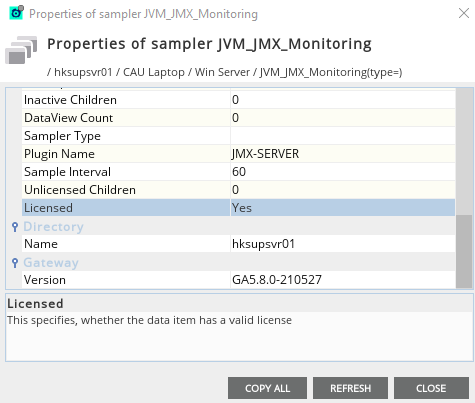
- Make sure Licensed = Yes .
-
Possible Cause 3 - Mismatch of plugin and versions: If the plugin is released for later Geneos version, but you are using older netprobe, you will not be able to get a dataview. Make sure your current netprobe version supports the plugins that you intend to use.
Possible Solution(s)
Solution to Cause 1 - If the plugin requires Java environment, make sure you have set it up properly. You can check the CONFIGURE THE JAVA ENVIRONMENT
Solution to Cause 2 - For missing license tokens, please contact your Account Manger for the issue.
Solution to Cause 3 - Using the latest version can make sure you have all the new Geneos features. For good practice, test new features on your UAT environment.
Related Articles
If Issue Persists
- Please contact with our Client Services team via the chat service box available in any of our websites or via email to support@itrsgroup.com


- Make sure you provide to us:
- Netprobe Log and netprobe version
- Related full screenshots of the dataview
- Netprobe startup script
- Sampler setup xml
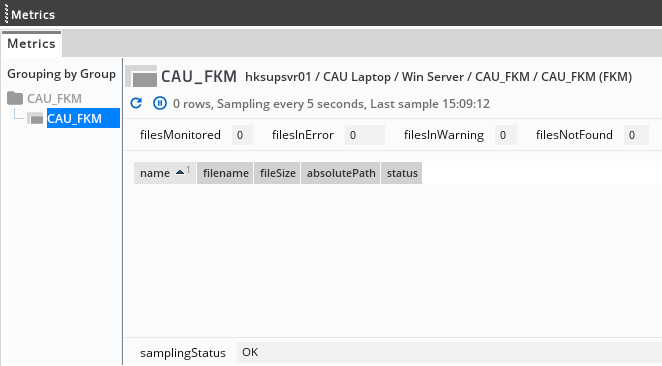
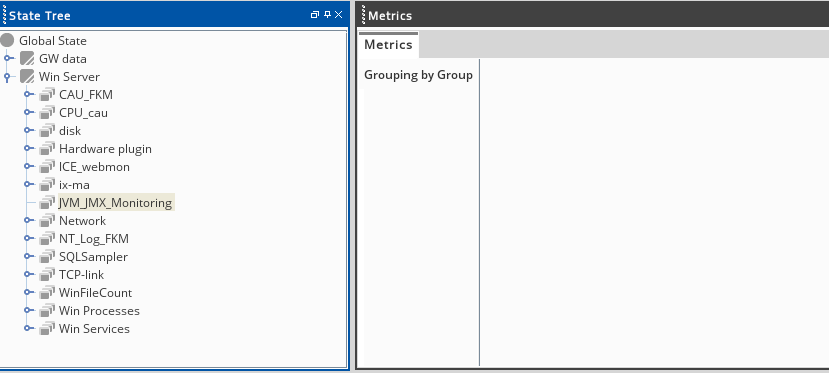
Comments
0 comments
Please sign in to leave a comment.