ISSUE
On previous versions of Active Dashboard the links to a new tab was
geneos://ac/activedashboard
from version GA4.0 the link to a new tab is
geneos://ac/Active Dashboards
SOLUTION
The links are pointing to dockables/tabs in the current workspace, if an old workspace is loaded into a newer AC2 version, it should still have the "activedashboard" dockable, so the links should work.
Importing dashboards is different.
Since 4.0, the default dashboard dockable was renamed to "Active Dashboard". If you wish to load old dashboards pointing to the "activedashboard" dockable, then you can create a new dockable named "activedashboard":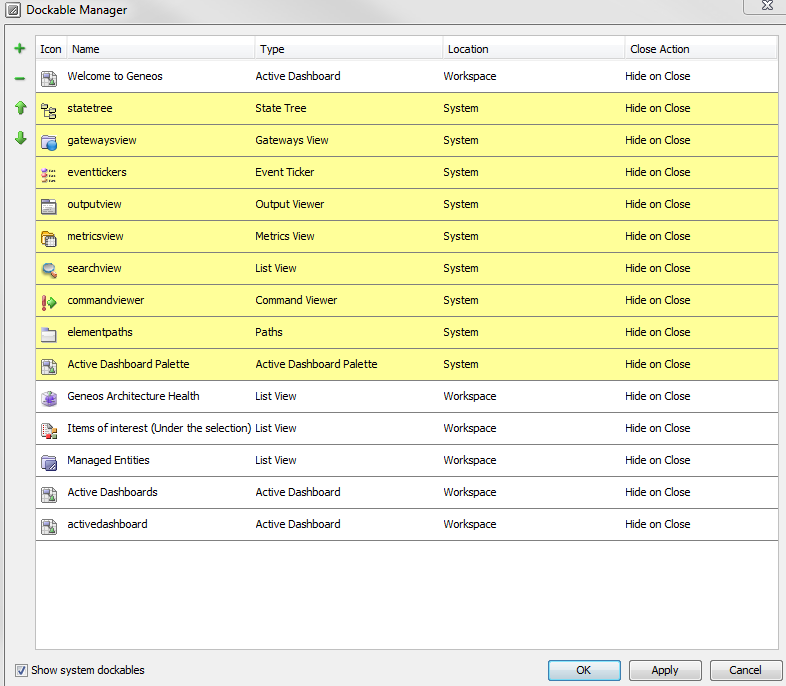
This way, the links in an imported dashboard will point to an already existing dockable.
NOTE: AC2 geneos links with Dockable and Tab elements make use of what is currently present in the AC2 - some of these dockable and tab names are not system defined, so the users should feel free to create and delete non-system dockables as they wish.
Comments
0 comments
Please sign in to leave a comment.