You can create a 'list' of items that match specific configuration of common plugins and extract the information to a list and then export to csv.
1 - In Active Console go to 'View' menu option and select ''dockables manager', then create a new 'list view'
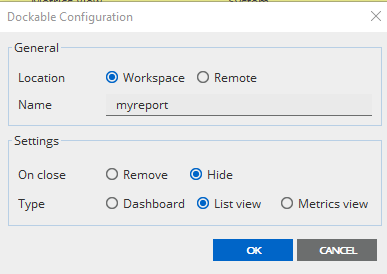
2 - in the properties for the list view, configure the xpath that will collect the datacell reference in all managed entities and gateways for the uptime row and column value
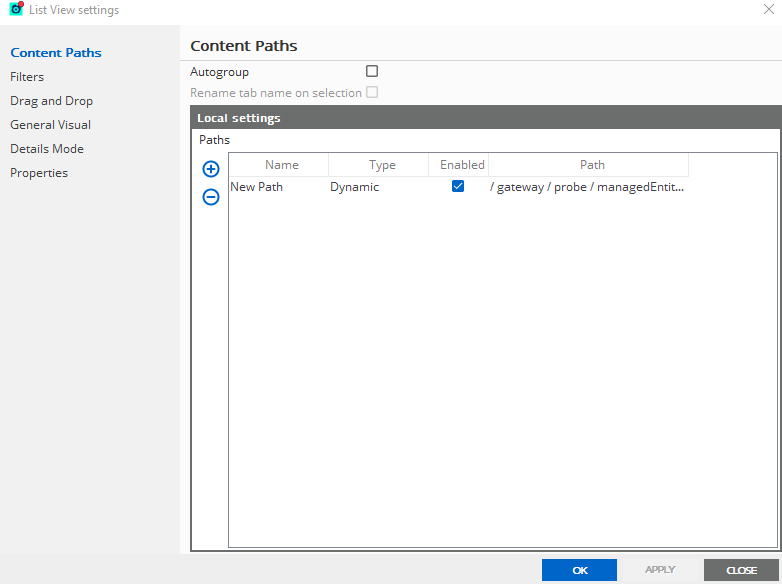
3 - edit the path and edit everything blank except the row and cell name
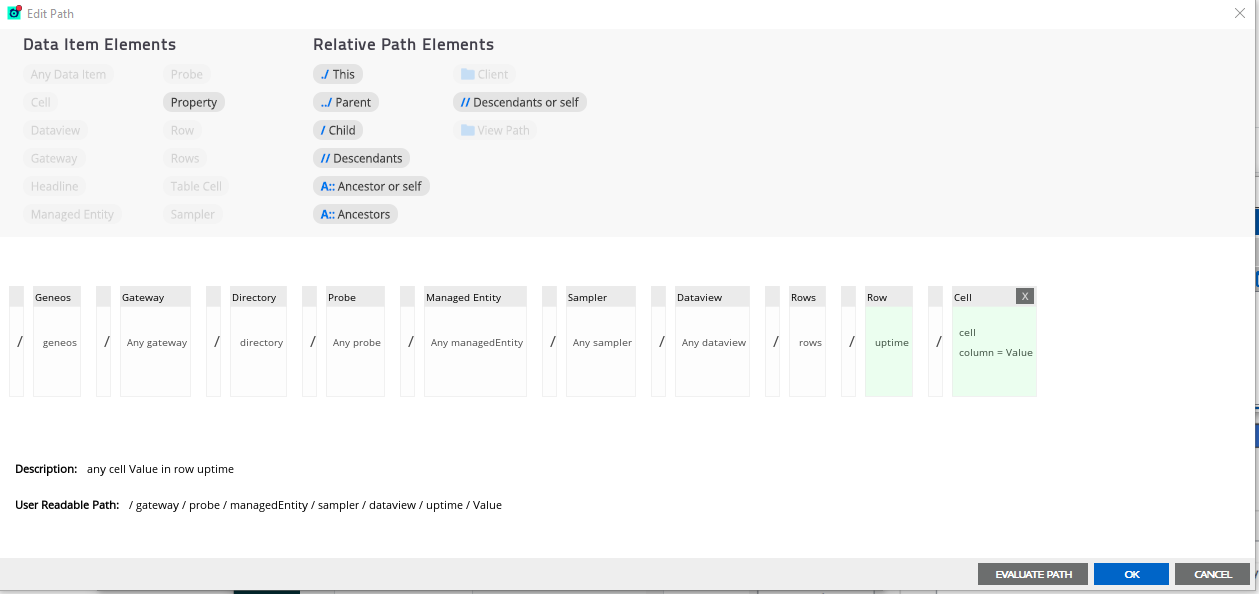
4 - evaluate path' and it should bring the matching items into that view, if the path evaluates well, then upon clicking 'OK' it should present them in the list view.
5 - From the new list view, you can now right click and select 'export' and select 'raw data'. That will export a csv file of the list view generated.
If you have any further questions:
- Please contact with our Client Services team via the chat service box available in any of our websites or via email to support@itrsgroup.com


- Make sure you provide to us:
- ANY SCREENSHOT RELATED TO THE CONFIGURATION OF THE LIST VIEW
Comments
0 comments
Please sign in to leave a comment.