Introduction
When creating rules, it may be useful to be able to reference a Manage Entity's property values for rule evaluation. An example of a property value can be a Managed Entity's attribute/s, snooze details, and parameters (such as hostname or Netprobe type).
The documentation lists the Managed Entity properties that can be referenced on Rules. This guide illustrates an example of rule evaluation making use of a Managed Entity's attributes.
Setup Configuration
A Managed Entity GOTMAS02-cordial has the following Attributes defined:
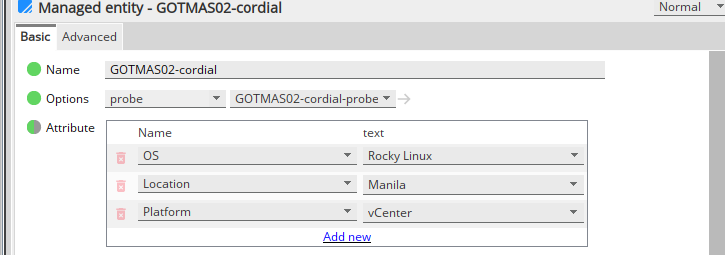
There is a sampler for the managed entity that outputs a processes dataview. The rule looks like this: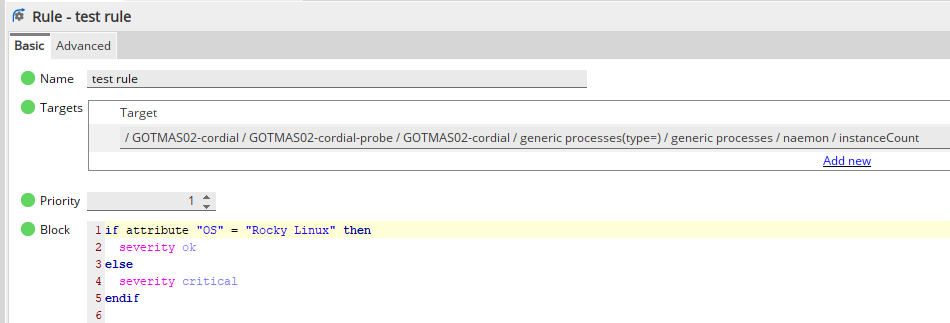
Since the rule is targeted on the GOTMAS02-cordial managed entity, then to compare against the "OS" attribute, attribute "OS" was used as a variable to compare a string ("Rocky Linux") against. Naturally, you would replace the string "OS" with the name of your attribute.
The dataview confirms that the rule is run based on checking against the value of the attribute: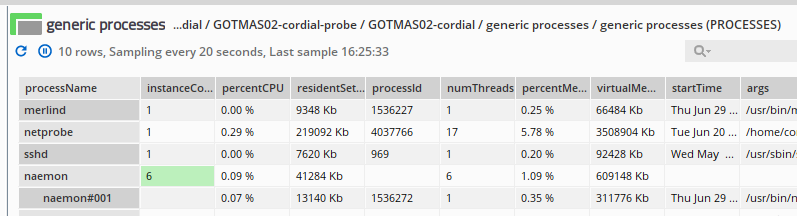
And clicking on "Show rules" for the cell also confirms this: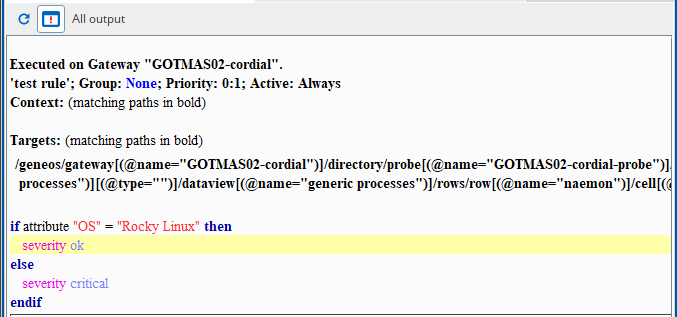
In the case for multiple paths and properties, they can also be referenced. In the example below, there is a second managed entity with OS and Location having different values compared to the first managed entity in the example above: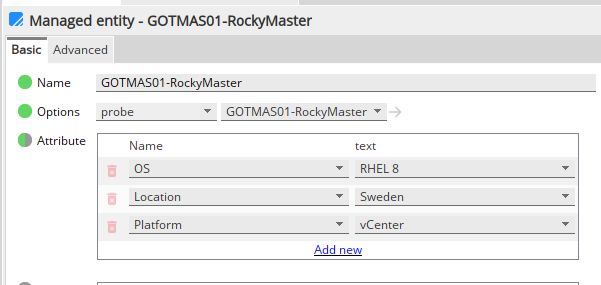
Modifying the rule a bit to include a cell from GOTMAS01-RockyMaster's dataview: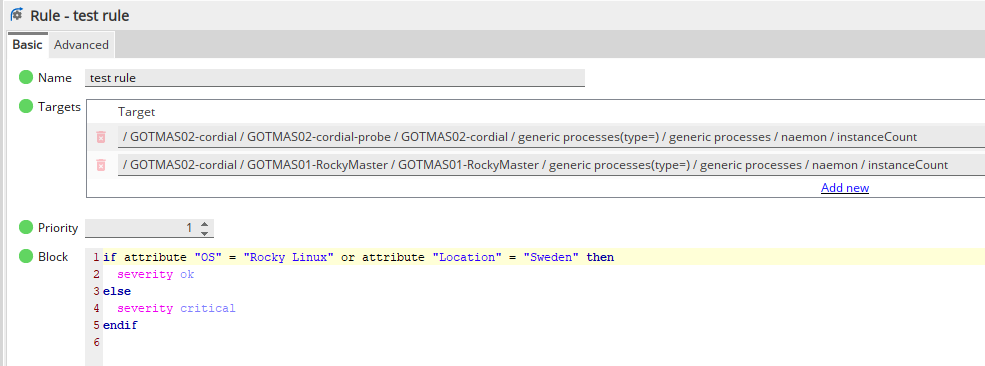
Notice that the dataview for this managed entity also returns OK despite having a different OS attribute ("RHEL 8" instead of "Rocky Linux") since the Location attribute matched ("Sweden"):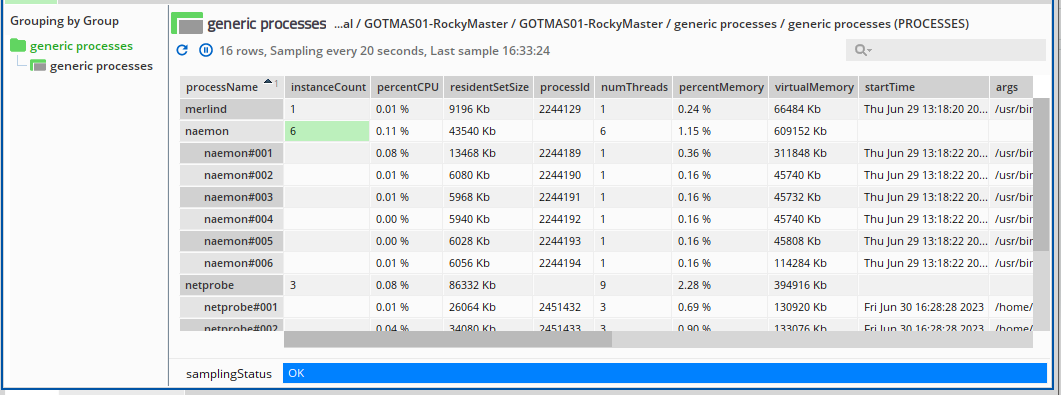
If you have any further questions:
- Please contact with our Client Services team via the chat service box available in any of our websites or via email to support@itrsgroup.com
- Make sure you provide to us:
- Rule.xml
- screenshot of your managed entity attribute settings.
Comments
0 comments
Please sign in to leave a comment.