|
If the Active Console is pinned to the taskbar, the icon would stay at the default colour which is blue. The AC icon at the system tray is unaffected, and it would show the most severe colour of connected gateways. |
|
It is possible that you have accidentally clicked "Pin to taskbar" when right-clicking the AC icon. In this case, please right-click the AC icon and select "Unpin from taskbar".
|
|
|
Certain user reported similar outcome after creating a Windows shortcut that pointed to ActiveConsole.exe. Please note the title of Windows taskbar unexpectedly changed to ActiveConsole - Shortcut. If users encounter such issues, it is suggested to create a .bat file instead of Windows shortcut as a workaround.
|
|
|
The observed behaviour could also be due to Windows setting in Taskbar => Combine taskbar Buttons, which is configured to Always, hide labels by default. User may try to set this to either When taskbar is full or Never. |
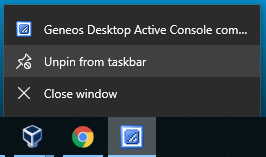
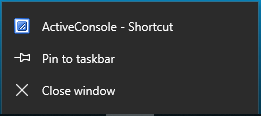
Comments
0 comments
Please sign in to leave a comment.