|
The Active Console can display on screen popup notifications. This is set up using the Notifier menu, accessible from the Tools menu -> Notifier or by clicking the Notifier icon
|
|
By default, the Notifier window will show two active filters. The first one will show critical alerts on cells and the second will show warning alerts on cells. Under the General Settings section at the top you will notice the Notifications dropdown is set to "Disabled." If you wish to enable the default notifications, you can chose "Always Enabled" or "Enabled when Minimised" options. Screenshot below for reference.
If you wish to disable one of the default filters, you can do that via the Status section of the entry, and uncheck the Active box. Instructions on how to add filters can be found in the Notifier Manager documentation here. We also have an FAQ article here that goes over setting up notifications with a custom sound alert. |
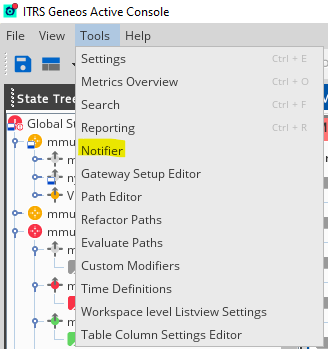
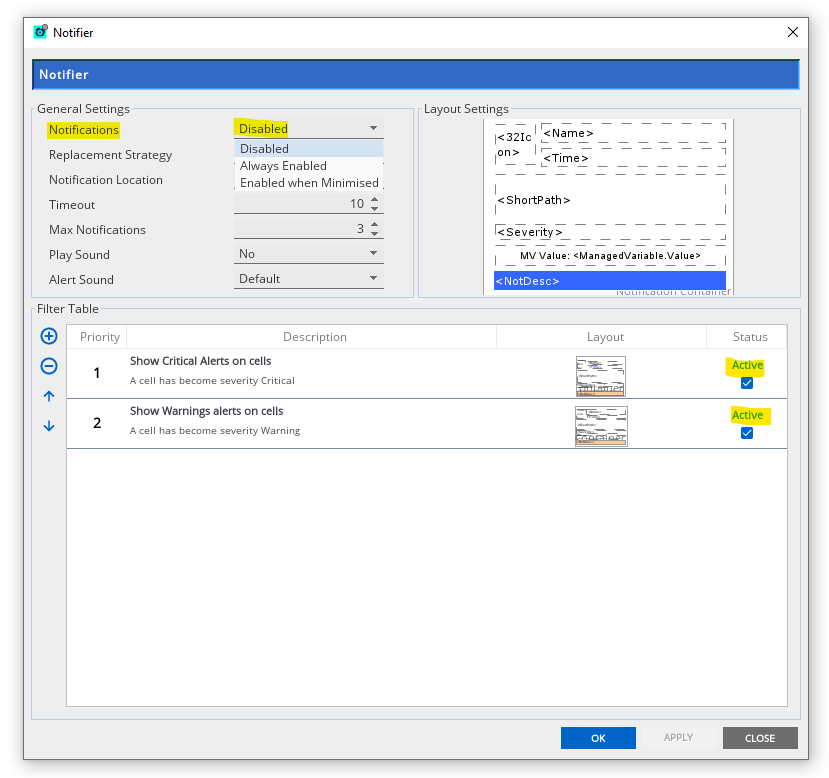
Comments
0 comments
Please sign in to leave a comment.