Compatibility Notice
For this to work, the Gateway and the Active Console needs to be on GA5.X or later.Solution
It is possible to configure both a List View and a Notifier filter that shows you when data items are assigned to you. To do this, you need to use the following xpath (if you are interested in table cells being assigned).
/geneos/gateway/directory/probe/managedEntity/sampler/dataview/rows/row/cell[(state("userAssigned")="1")][(rparam("AssignedUser")=me(0))]
This xpath can be added to a List View, or a Notification filter. Examples of both are shown below:
- List View - assignedtome_listview.ltv
- Notifier filter - assignedtome_notifierfilter.nfp
To use these examples save the files and click File > Import in the Active Console.
For the Notifier, you will need to make sure Notifications are enabled.
This works by comparing the user name that you (or the Active Console more specifically) used to log in into the Gateway with the name of the user assignment, an example is shown below.
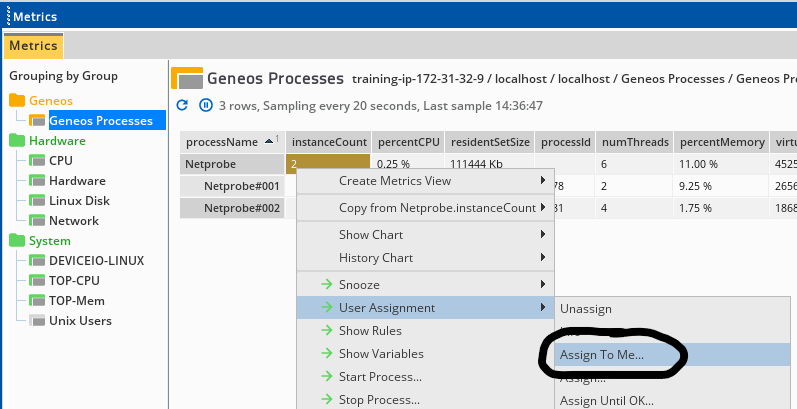
Other Xpaths
- If the username in the Gateway's Authentication section does not have a domain, use
-
/geneos/gateway/directory/probe/managedEntity/sampler/dataview/rows/row/cell[(state("userAssigned")="1")][(rparam("AssignedUser")=me(1))]
-
- If the Gateway's Case Insensitive Usernames setting is enabled, use
-
/geneos /gateway /directory /probe /managedEntity /sampler /dataview /rows /row /cell[(state("userAssigned")="1")][wild-no-case(rparam("AssignedUser"),me(0))]
-
- If the Gateway's Case Insensitive Usernames setting is enabled and the username does not have a domain, use
-
/geneos /gateway /directory /probe /managedEntity /sampler /dataview /rows /row /cell[(state("userAssigned")="1")][wild-no-case(rparam("AssignedUser"),me(1))]
-
Troubleshooting
Whether an assigned item will appear in the List View or Notifier is based on your login to the Gateway. You can find the username by building the following path in the Path Editor (Tools --> Path Editor and build the following path as seen in the screenshot below:
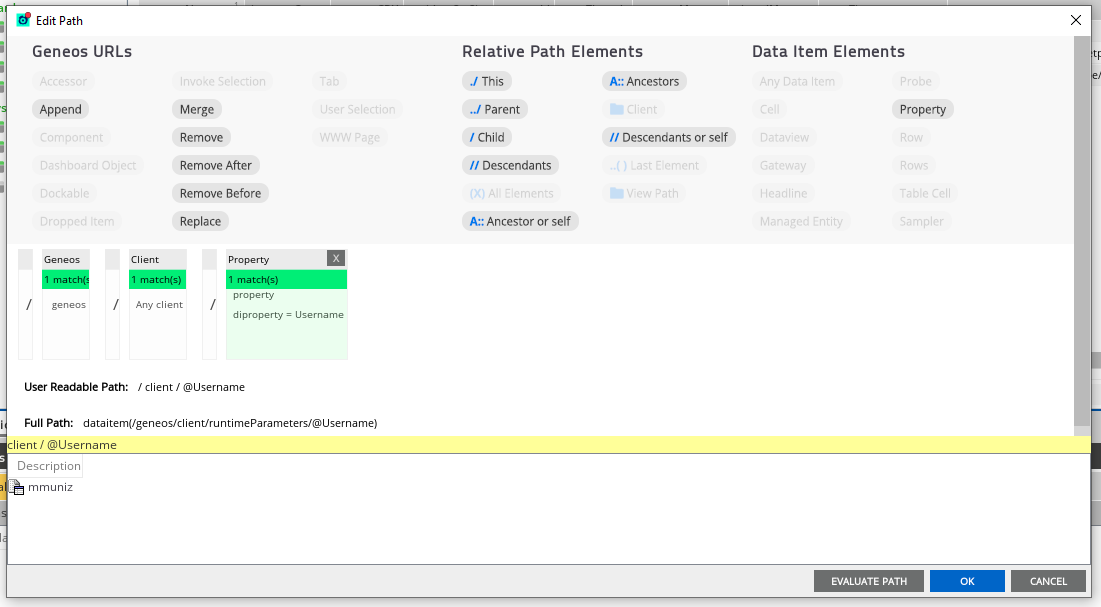
This should also highlight whether the domain for the username is included or not. I.E. Domain/Username vs just username. If the domain is included you should try the following path instead.
/geneos/gateway/directory/probe/managedEntity/sampler/dataview/rows/row/cell[(state("userAssigned")="1")][(rparam("AssignedUser")=me(1))]
Comments
0 comments
Please sign in to leave a comment.