Problem
- Creating an alert on one cell based on the value of another cell
Possible Solution(s)
- You need to create a rule that uses Path Alias:
- 1. Identify the cell that you want the alert to be on in this example we will use percentUserTime(highlighted in yellow) to alert based on percentUtilisation (highlighted in red):
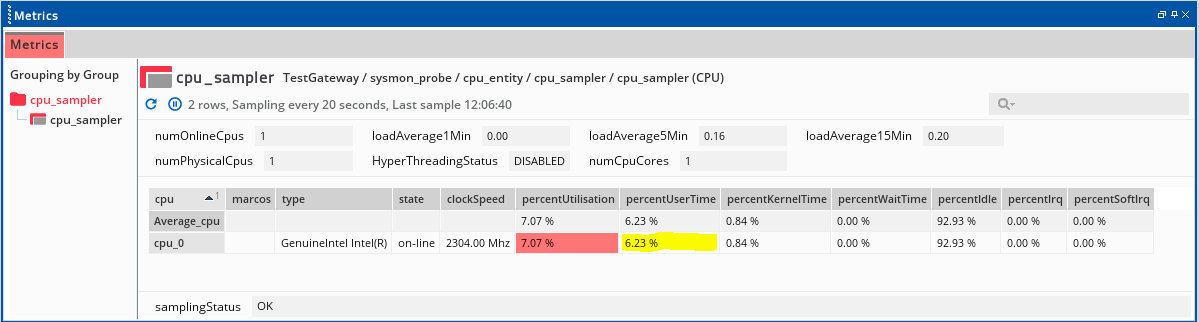
- 1. Identify the cell that you want the alert to be on in this example we will use percentUserTime(highlighted in yellow) to alert based on percentUtilisation (highlighted in red):
-
- 2. Create a rule with a target as the path value of the cell for percentUserTime:
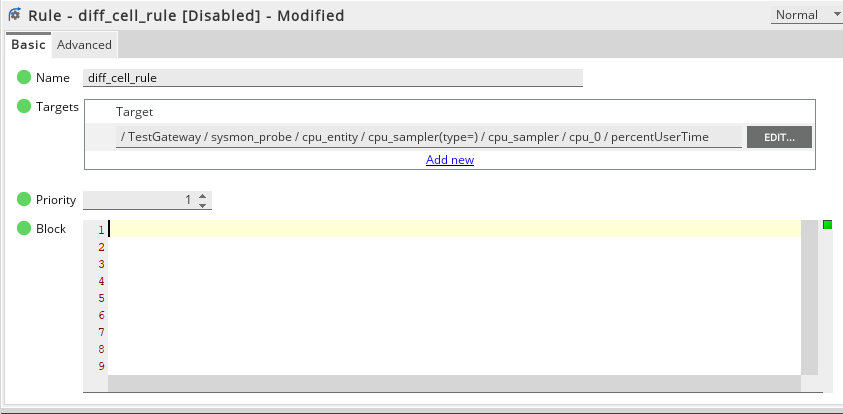
- 3. In the "Advanced tab-> Path aliases" in the text field drag the cell you want the value to be based on and give it a name:
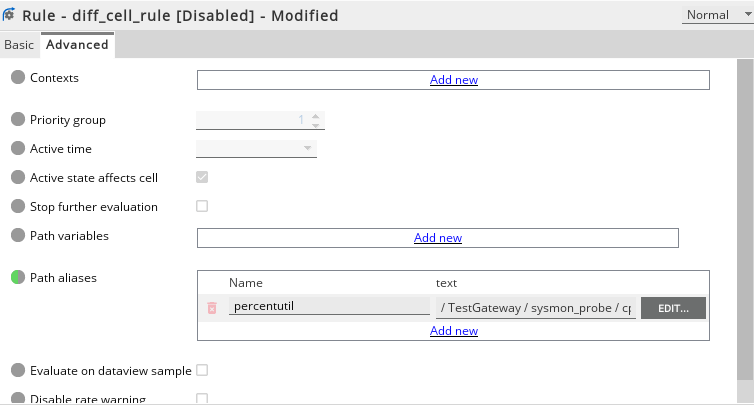 in this case we are using path for percentUtilisation: /geneos/gateway[(@name="TestGateway")]/directory/probe[(@name="sysmon_probe")]/managedEntity[(@name="cpu_entity")]/sampler[(@name="cpu_sampler")][(@type="")]/dataview[(@name="cpu_sampler")]/rows/row[(@name="cpu_0")]/cell[(@column="percentUtilisation")]
in this case we are using path for percentUtilisation: /geneos/gateway[(@name="TestGateway")]/directory/probe[(@name="sysmon_probe")]/managedEntity[(@name="cpu_entity")]/sampler[(@name="cpu_sampler")][(@type="")]/dataview[(@name="cpu_sampler")]/rows/row[(@name="cpu_0")]/cell[(@column="percentUtilisation")] - 4. Going back to the Basic tab create a rule using the name above and referencing it using "percentutil" and setting a variable $(percentutil):
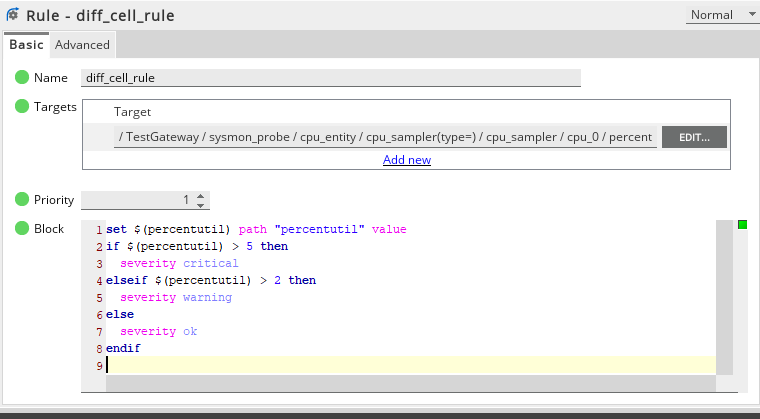
- 5. Save your rule and see if an alert is being triggered based on the percentUtilisation:
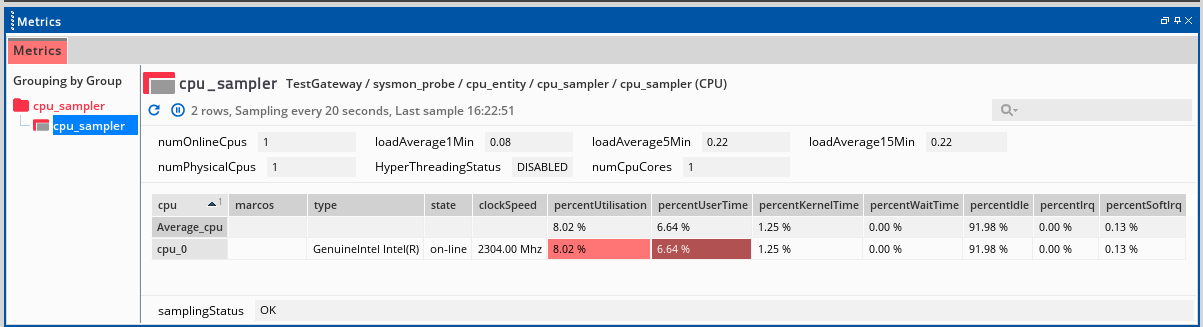
- 2. Create a rule with a target as the path value of the cell for percentUserTime:
-
- 6.Right click on the cell and select "Show Rules" and an Output of the rule you just created will show:
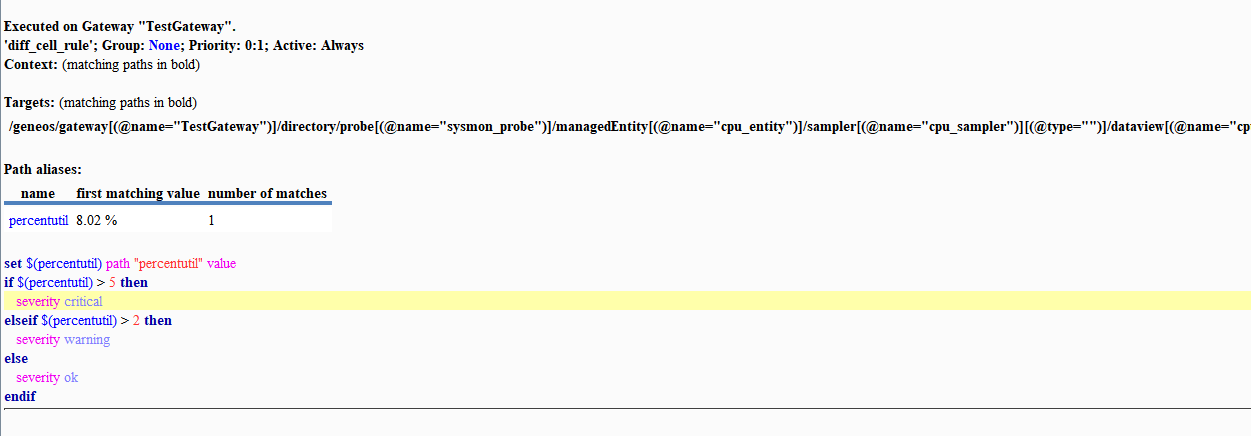
- 6.Right click on the cell and select "Show Rules" and an Output of the rule you just created will show:
Related Articles
If Issue Persists
- Please contact with our Client Services team via the chat service box available in any of our websites or via email to support@itrsgroup.com


- Make sure you provide to us:
- Rule.xml you trying to create
- Full screenshot of the dataviews involved in the rule.
-Any troubleshooting step already verified from the ones described in this article.
Comments
0 comments
Please sign in to leave a comment.