Related to:
Geneos rules, Gateway rules, rule block, rules, compare values, if operator.
Problem
Need to compare the value from the target data-cell with another value from the dataview.
Possible Solution(s)
You can use Path Alias with a Relative Path of the secondary cell in the rule block section.
For example:
- Given a cpu_sampler dataview like this one:
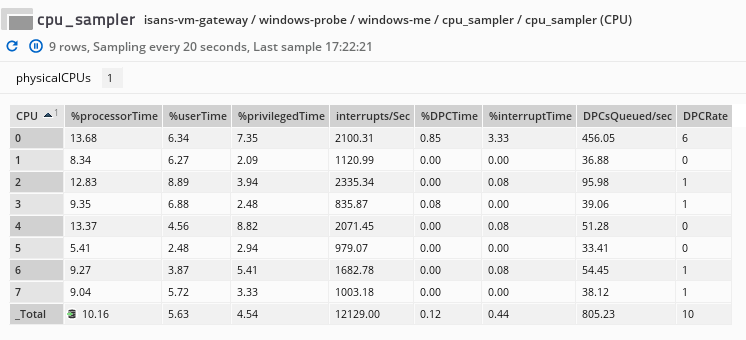
- Define the rule target to point at CPU "0" %processorTime:
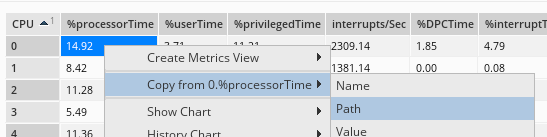
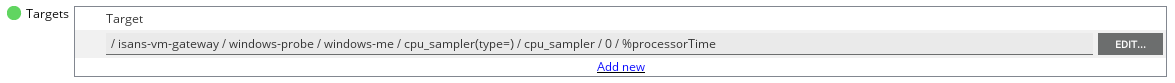
- Define the path alias to point at CPU "1" %processorTime (Sampler Advanced tab):
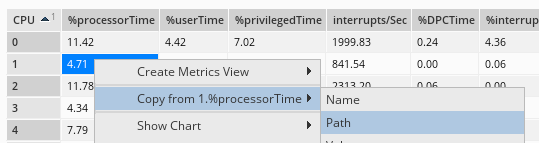
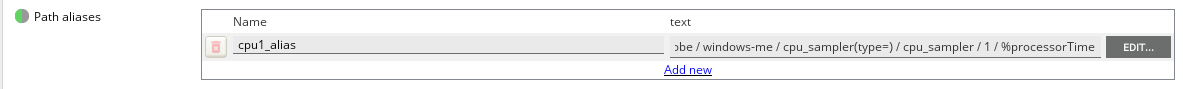
- Define the rule block section to compare the values:
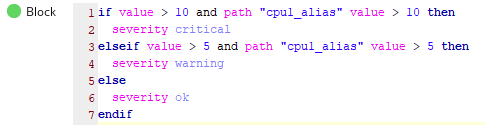
- Check the results on the dataview:
(Apart from the colour displayed on the data cell, you can also right-click and select the Show Rules menu to check that the gateway rule is applied.)
Ok status:
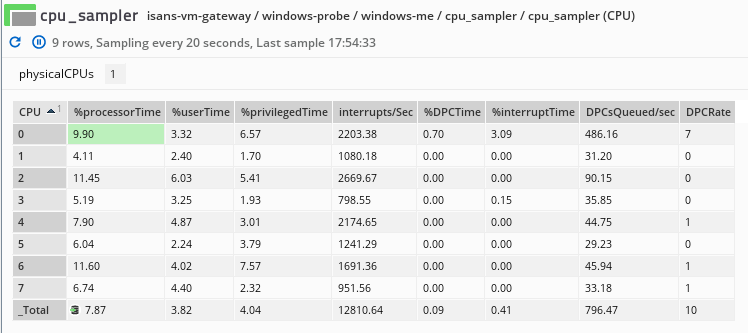 Warning status:
Warning status:
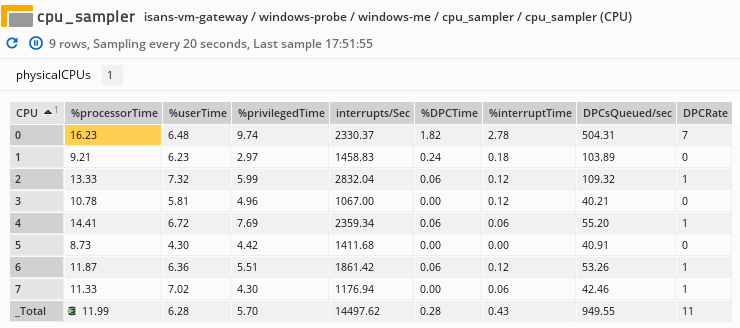
Critical status:
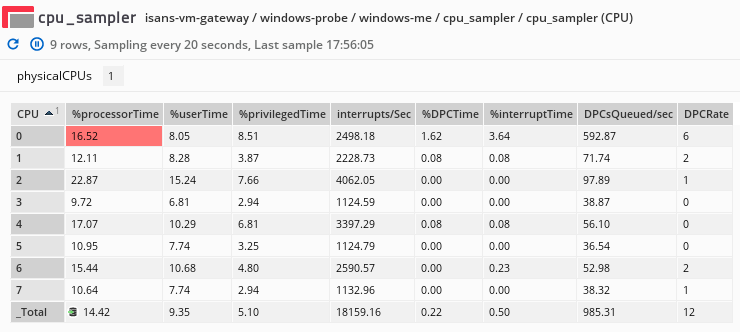 Related Articles
Related Articles
- How to compare cells on the same row
- How do I calculate the difference in days between the current date and the expiry date of a license via a rule?
- How do I find invalid targets in my rules?
- What does the warning message "Ignored target for rule '<rule name>' as xpath contains non-identifying predicate" mean?
If Issue Persists
- Please contact with our Client Services team via the chat service box available in any of our websites or via email to support@itrsgroup.com


- Make sure you provide to us:
- Gateway diagnostics file
- Rule name
- Link or URL of the Rule FAQ article in question or used
Comments
0 comments
Please sign in to leave a comment.