The cloud recommendation rules allow you to change the AWS options such as the location, region, instance family, network performance and the storage class.
1. You can change the cloud recommendation rules on the "Recommend" option > Configure AWS Migration Rules.
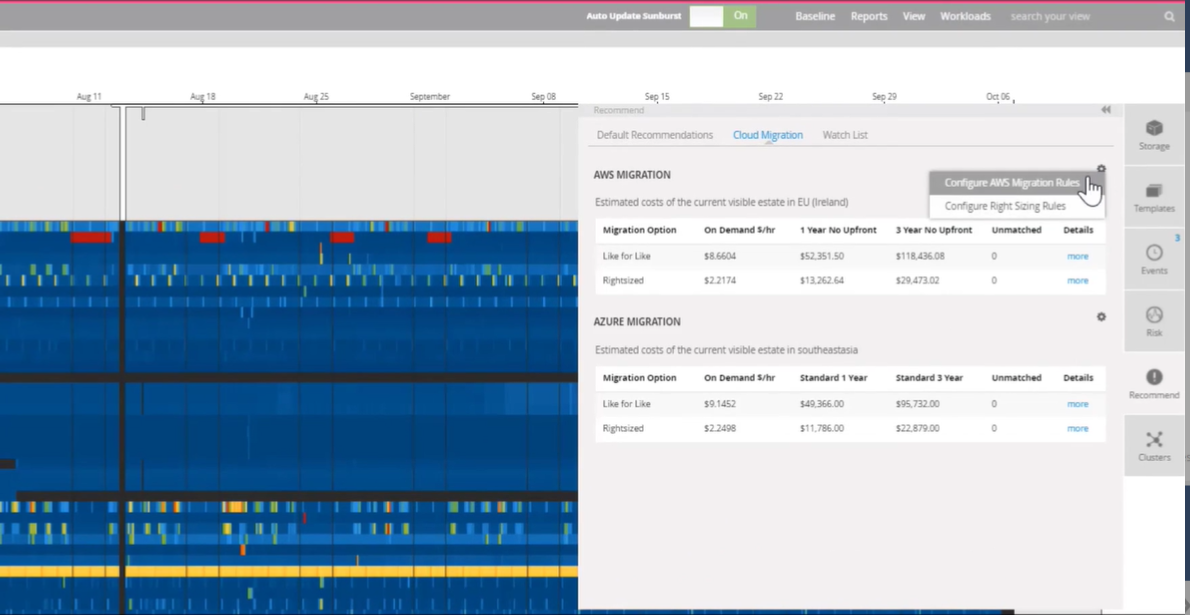
2. You can choose to change the location or region where the servers are located, the instance family or the instance family code, network performance to a certain speed from the list of options or you can also change the storage class.
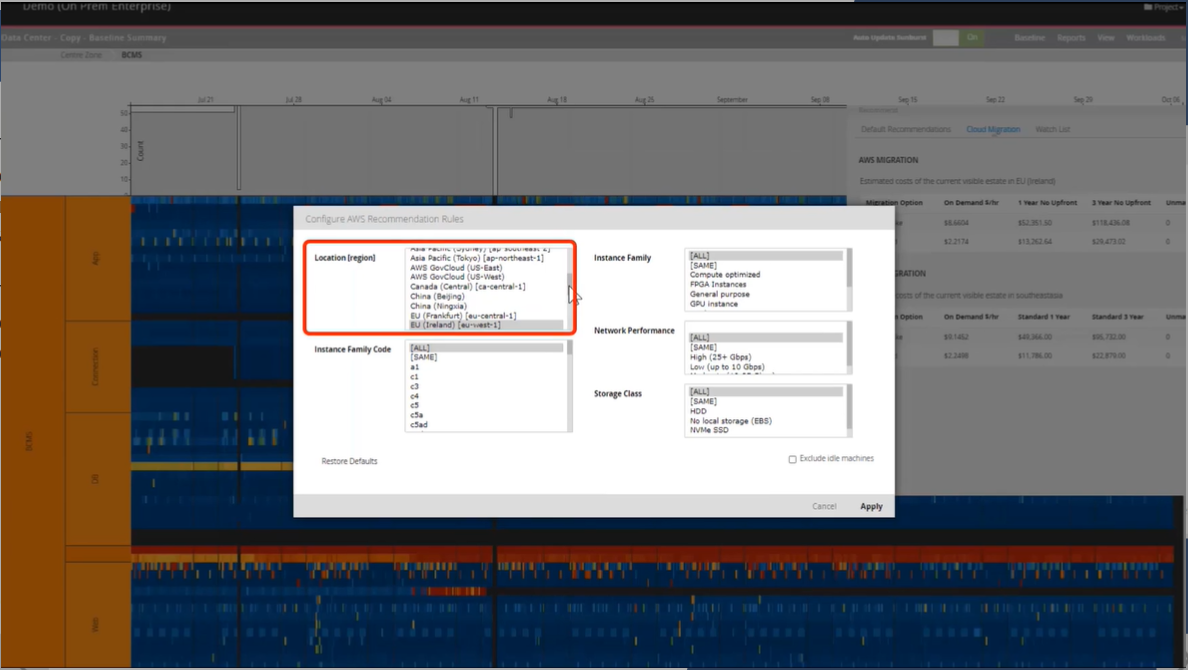
3. The options selected will have an effect on the recommendations provided depending on the values chosen. Click "Apply" to reflect the changes made on the recommendation rules.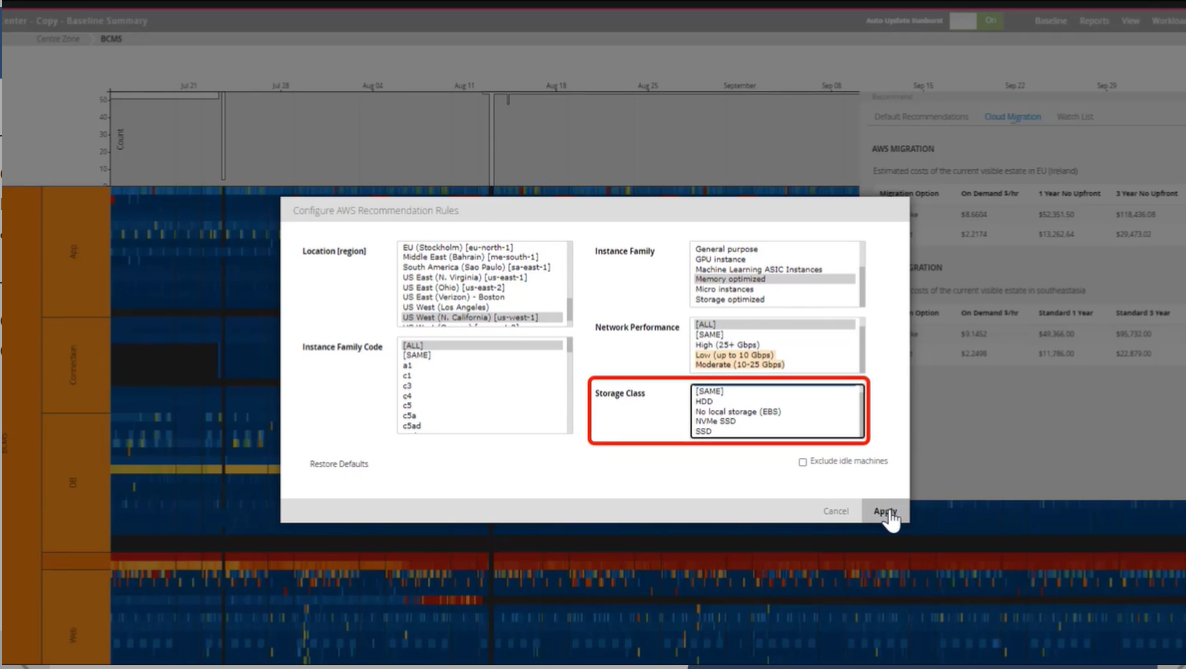
4. You can click on the "Restore Defaults" option if you need to return all the settings to default.
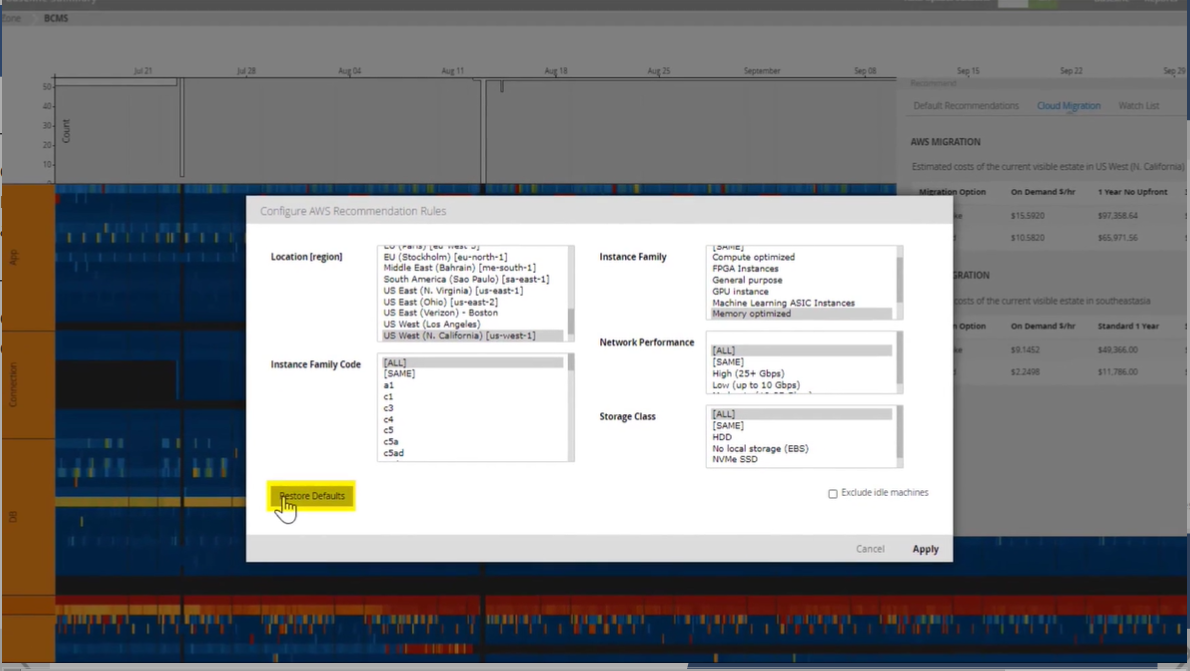
-
Tags:
- exported_docs_10-05-24
Comments
0 comments
Article is closed for comments.