The following steps will serve as a guide for optimising your cloud estate as changes occur depending on the level of utilization cost. You may repeat these steps on a daily/weekly basis to keep control of the cost of running your infrastructure.
1. Identify the machines with high cost or low utilisation
- You can switch to timeburst view in order to have a better look on the utilisation of the instances or applications.
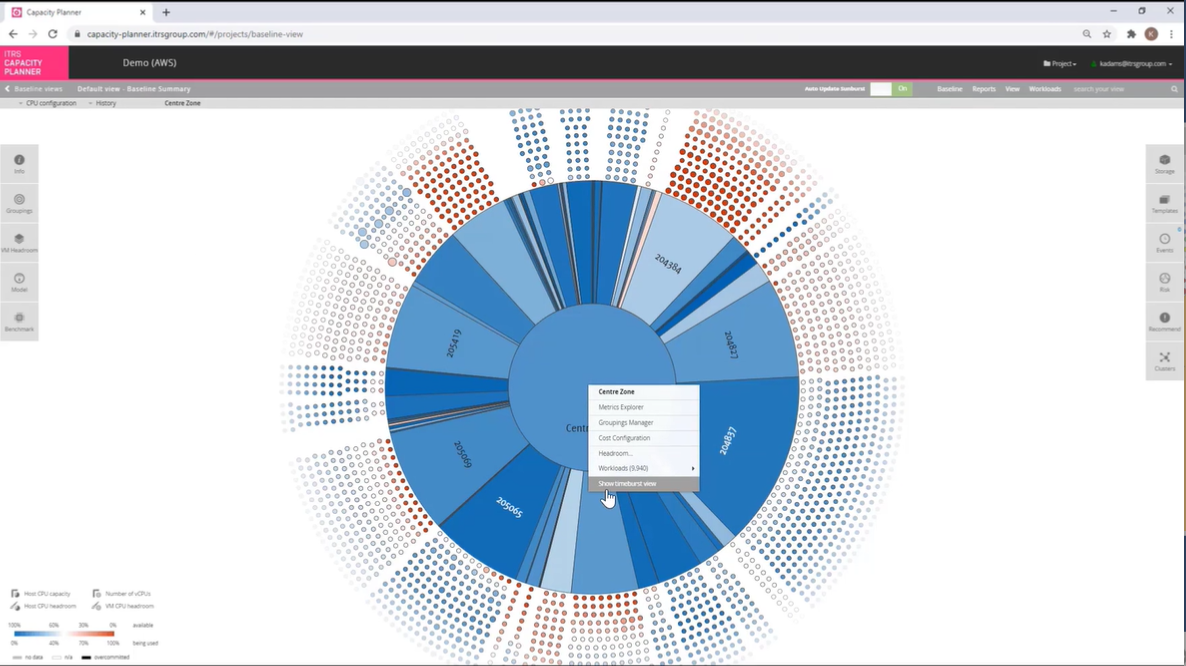
- If you double click on the application, the data on the top left of the timeburst shows the cost of running the application. You can check other applications and their cost to find out which applications cost the most in your estate and how to optimise them.
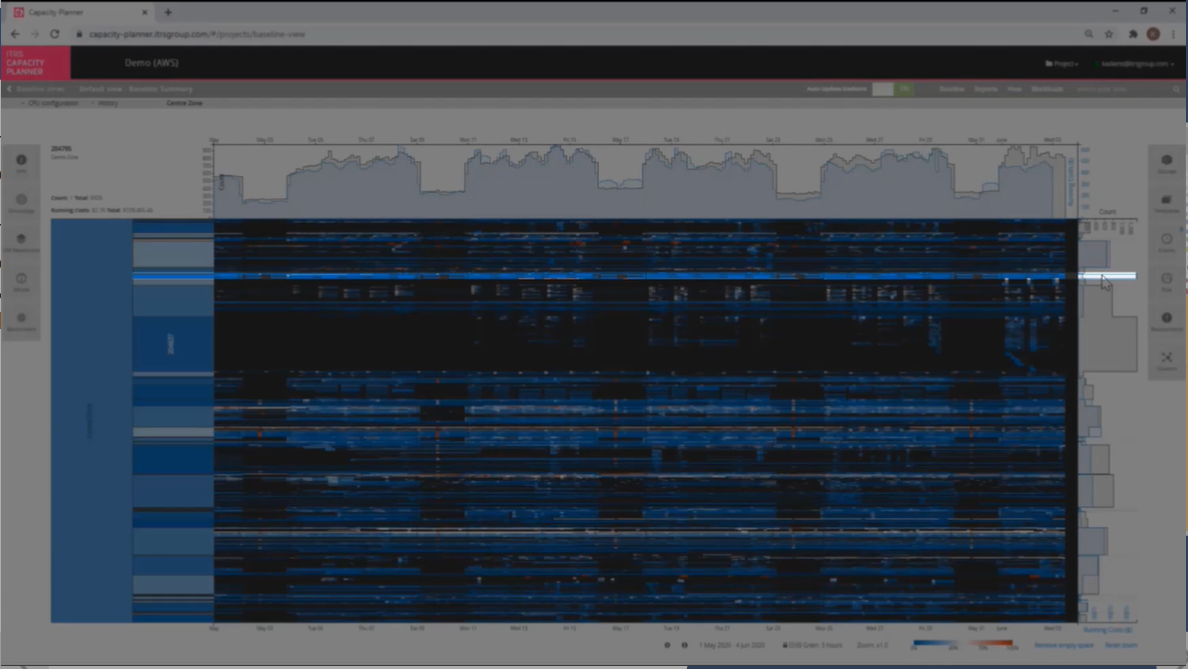
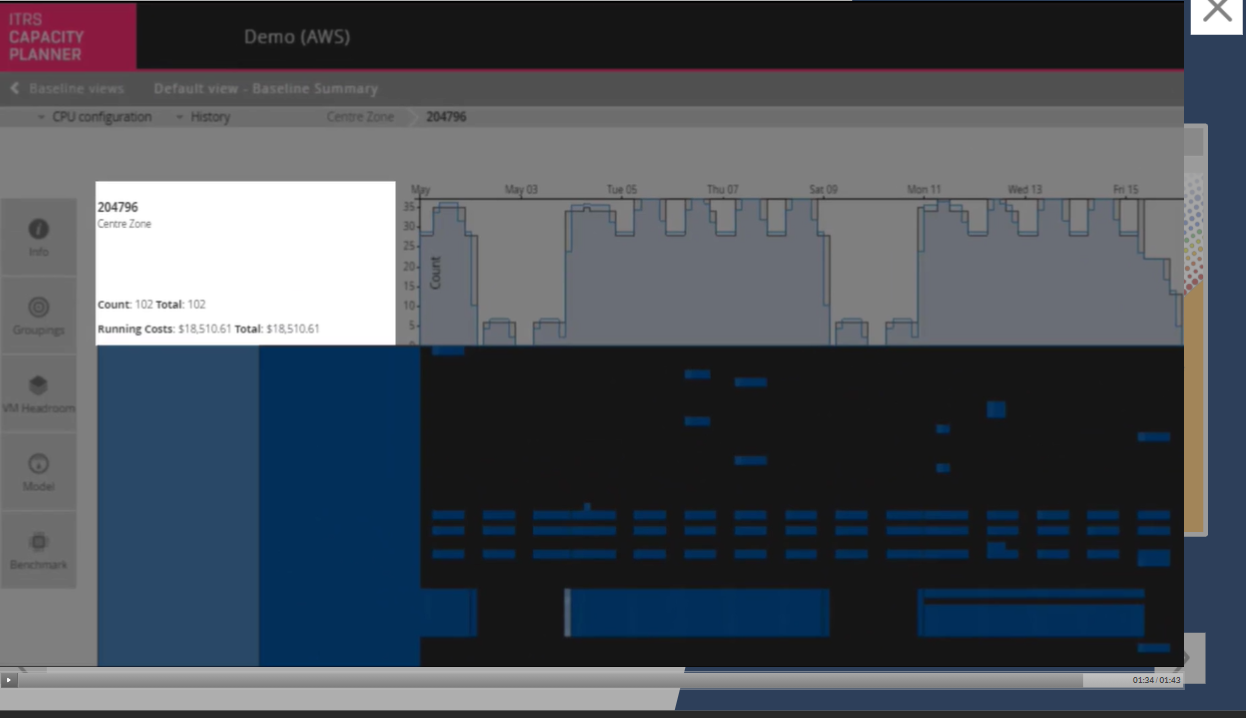
2. Select the instances to be optimised
- You can have a look at the instance types that have been running by making the instance type and state active in the Groupings tab.
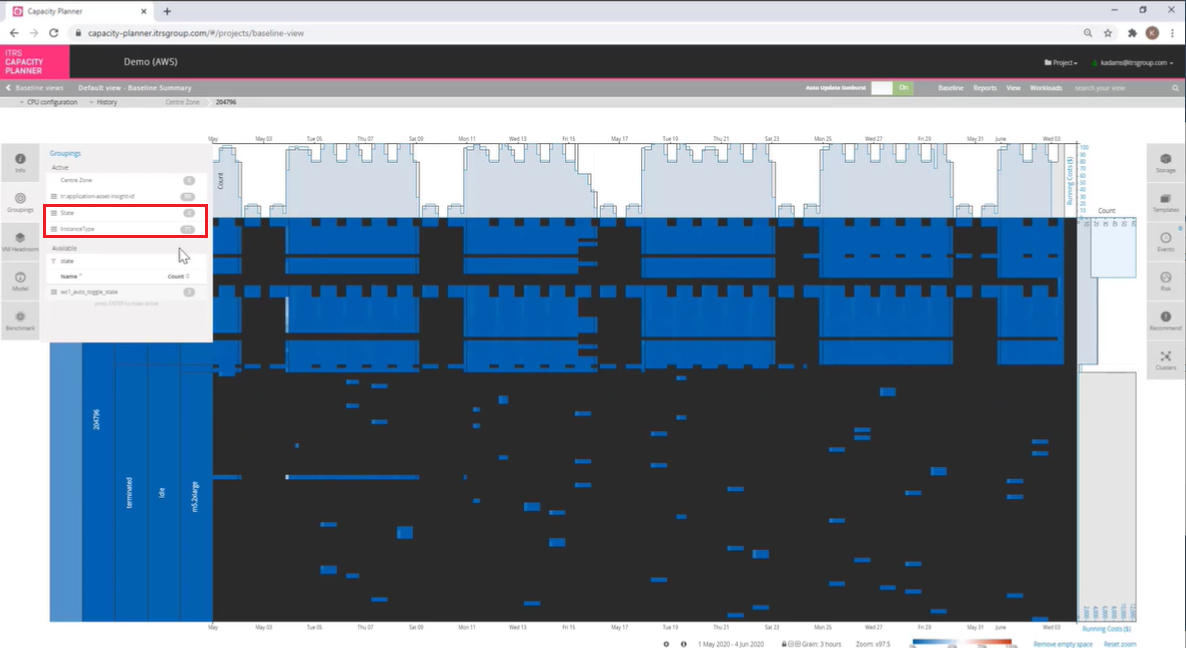
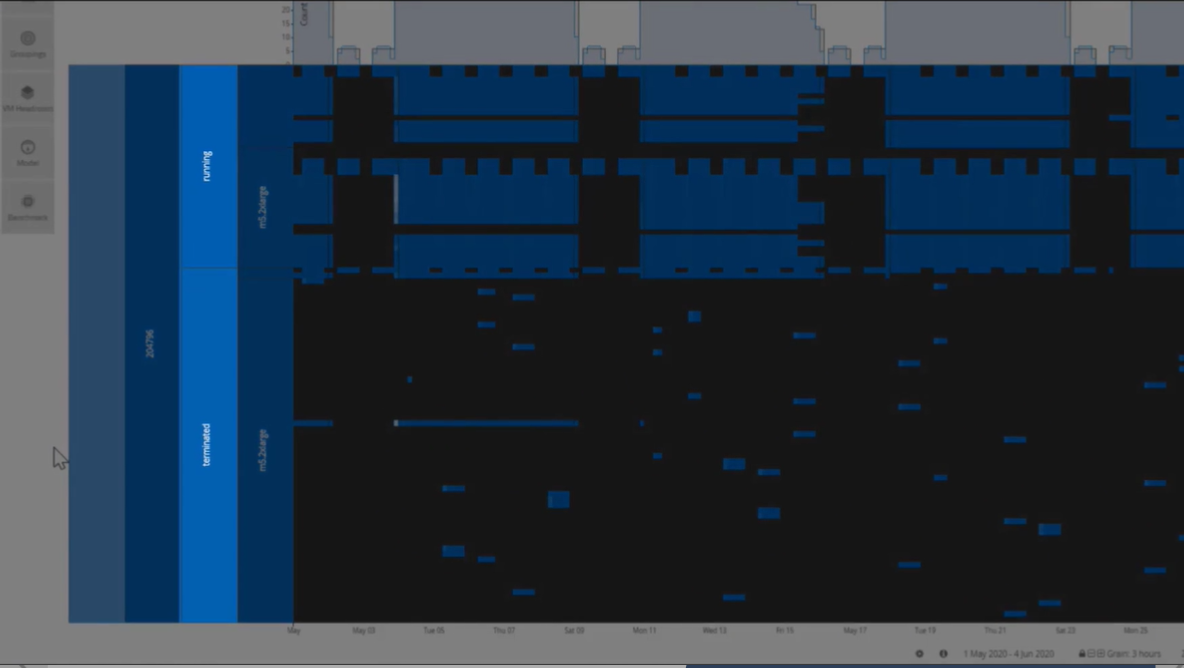
- Using the blue lines that signify cost, you can see that most of the cost comes from the top instance. It is evident that changes can be made in order to optimise cost.
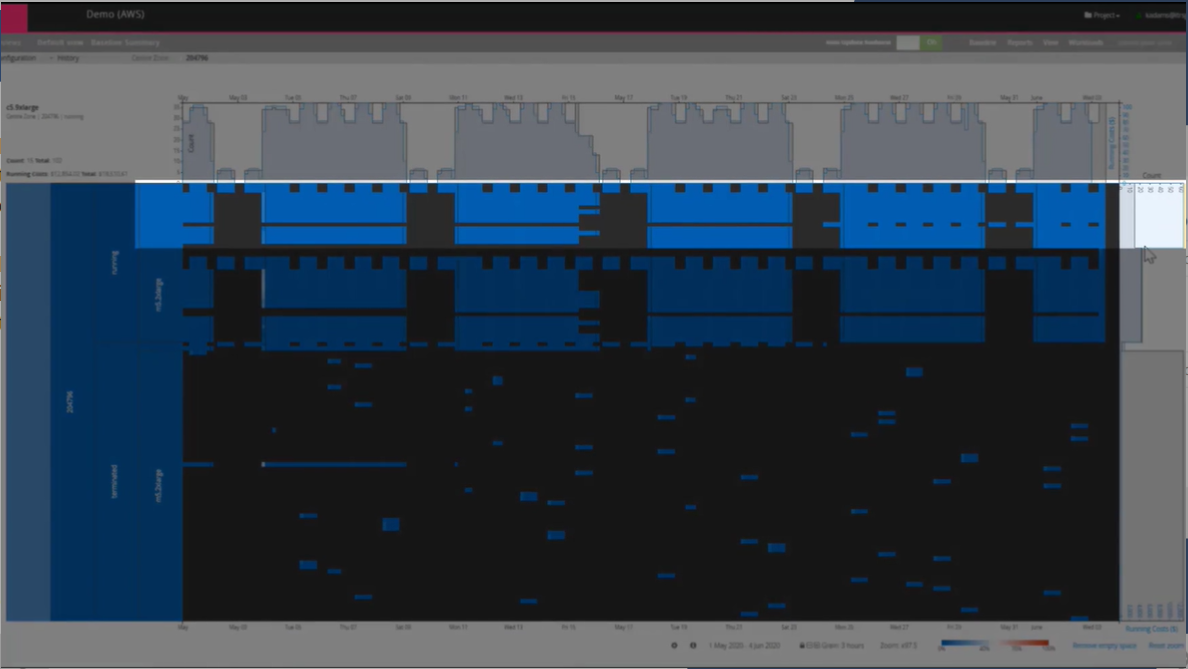
3. Use the recommendations to identify potential changes
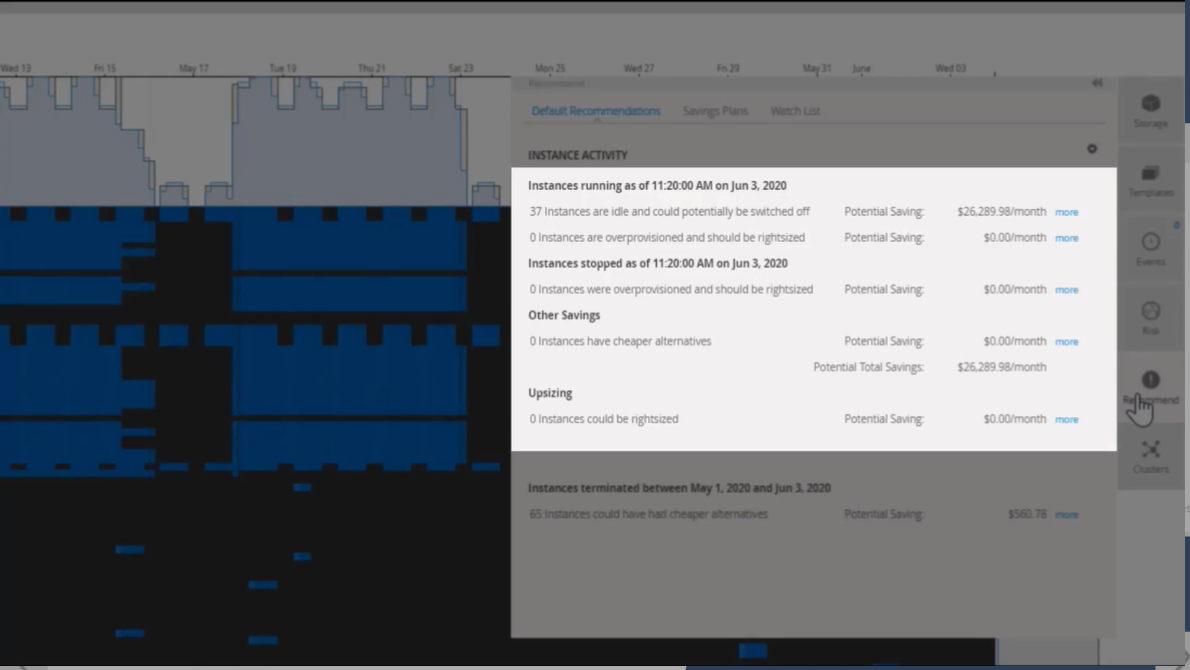
- You can see the details of the recommendation by clicking "more" option.
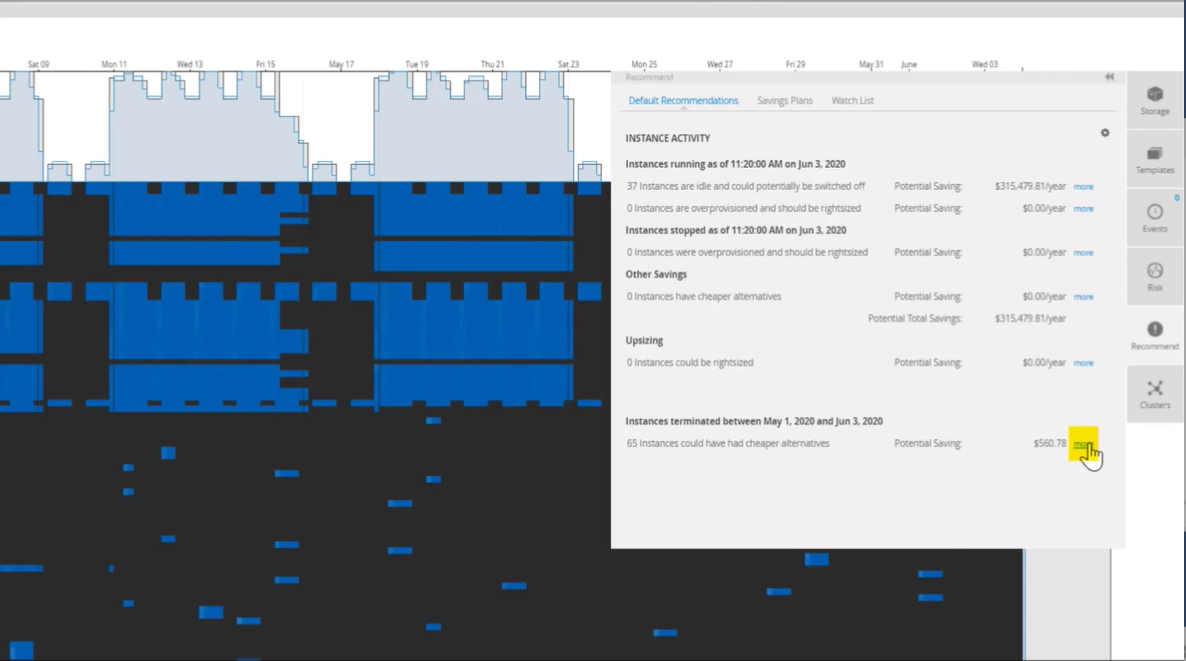
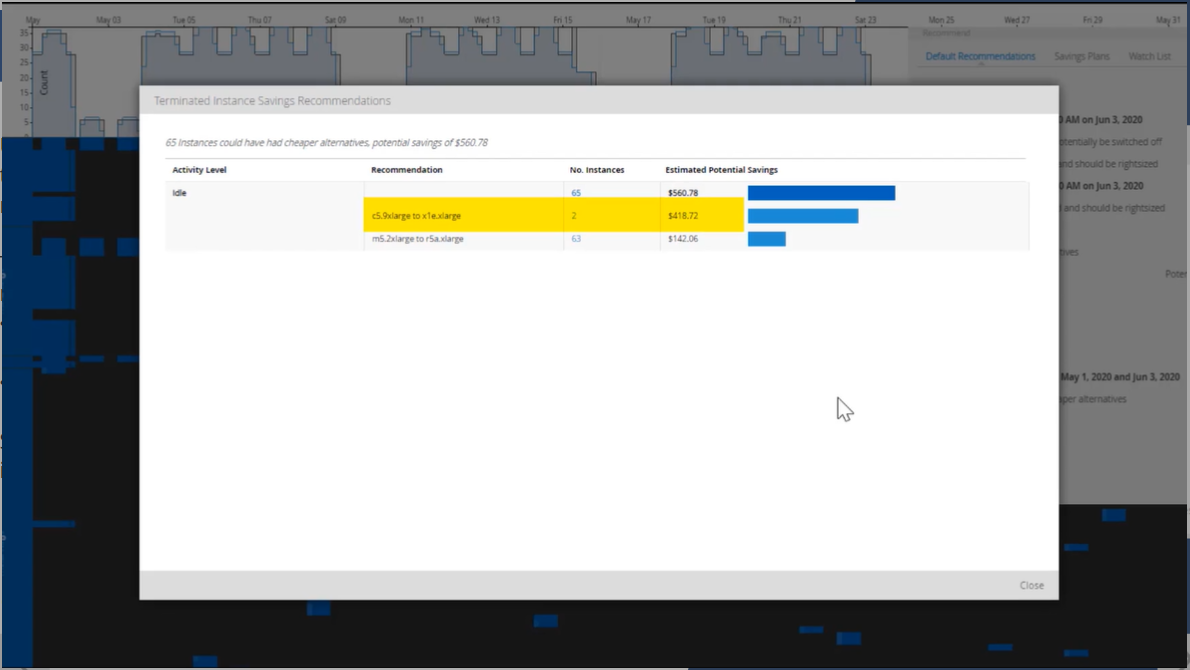
4. Export recommendation list
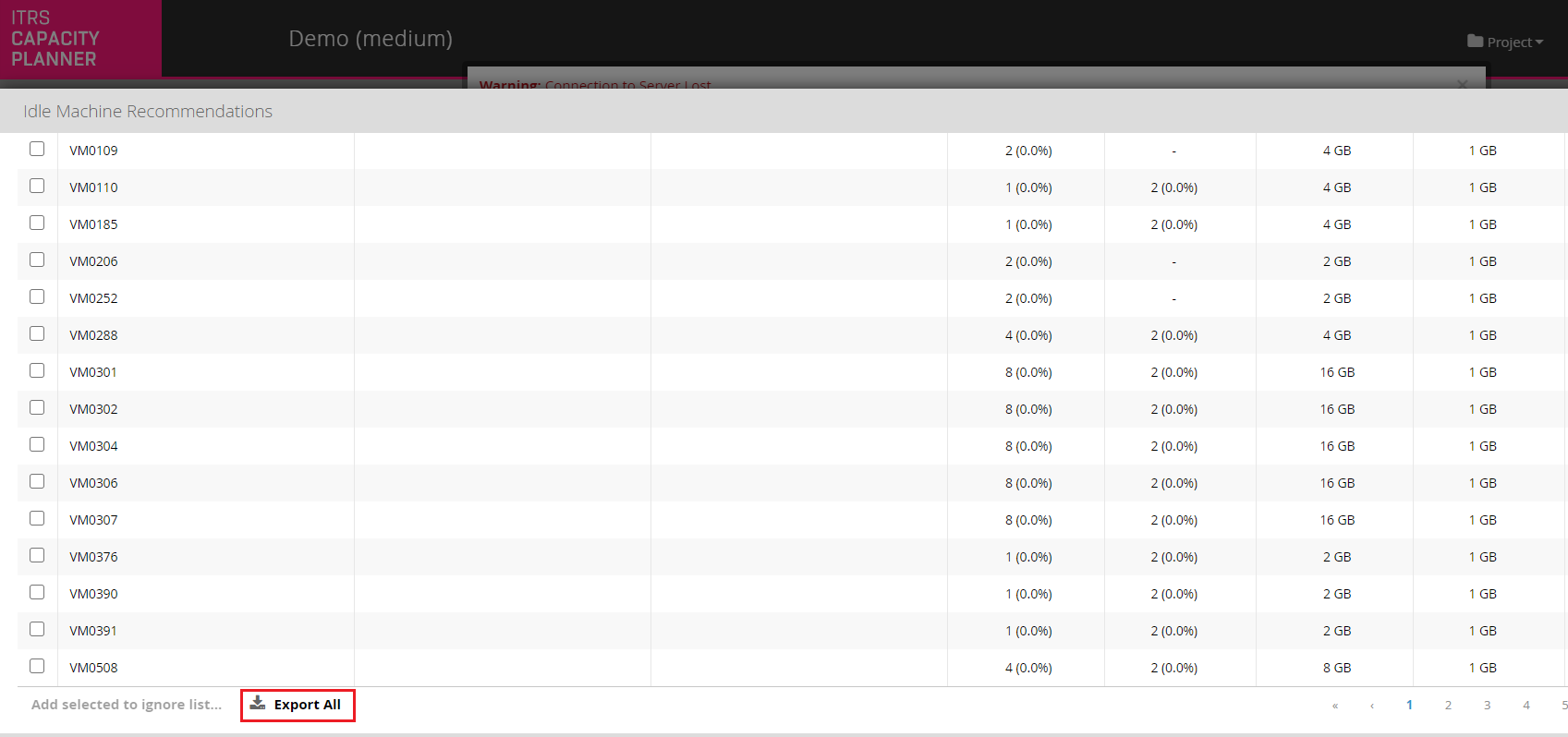
Comments
0 comments
Article is closed for comments.