When the Web Dashboard reaches the maximum thread count, user may encounter connection issues:
- The Web Dashboard does not load and returns a “page cannot be reached” error.
- After restarting the Web Dashboard, the dashboard flickers continuously as shown below.
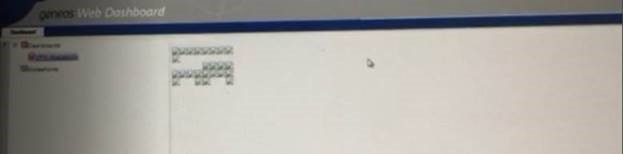
3. Web Dashboard shows high numThreads consistently.
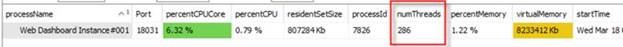
The Web Dashboard’s default max thread count value is set to 254. When this is deducted from the total numThreads above (286), there are 32 remaining threads which are reserved for processes outside user connections such as Gateway connections, etc.
When there’s an increase in the number of user connection, the numThreads increases until it reaches the max thread count. Given this, the number of user connections is directly proportional to the number of threads that the Web Dashboard is spawning. Therefore, the max user connection is 254 which has been set as the max thread limit.
Recommendation:
- Upgrade to GA5.1.1. You can change the maximum threads by enabling and modifying the MAX_THREADS parameter through the run and geneosws scripts.
By default, this setting is disabled. To enable this setting, include this parameter in the script:
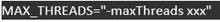
where xxx is the value of the max_threads
Note: Increasing the maxThreads might cause dashboard performance issues. You may opt to implement option 2.
2. You may use a load balancer which is capable of distributing network or application traffic across multiple servers.
Comments
0 comments
Article is closed for comments.