Issue
The Processes sampler cannot detect a Windows process.
Solution
Start both the Windows Management Instrumentation and WMI Performance Adapter Windows services. See the screenshot below:
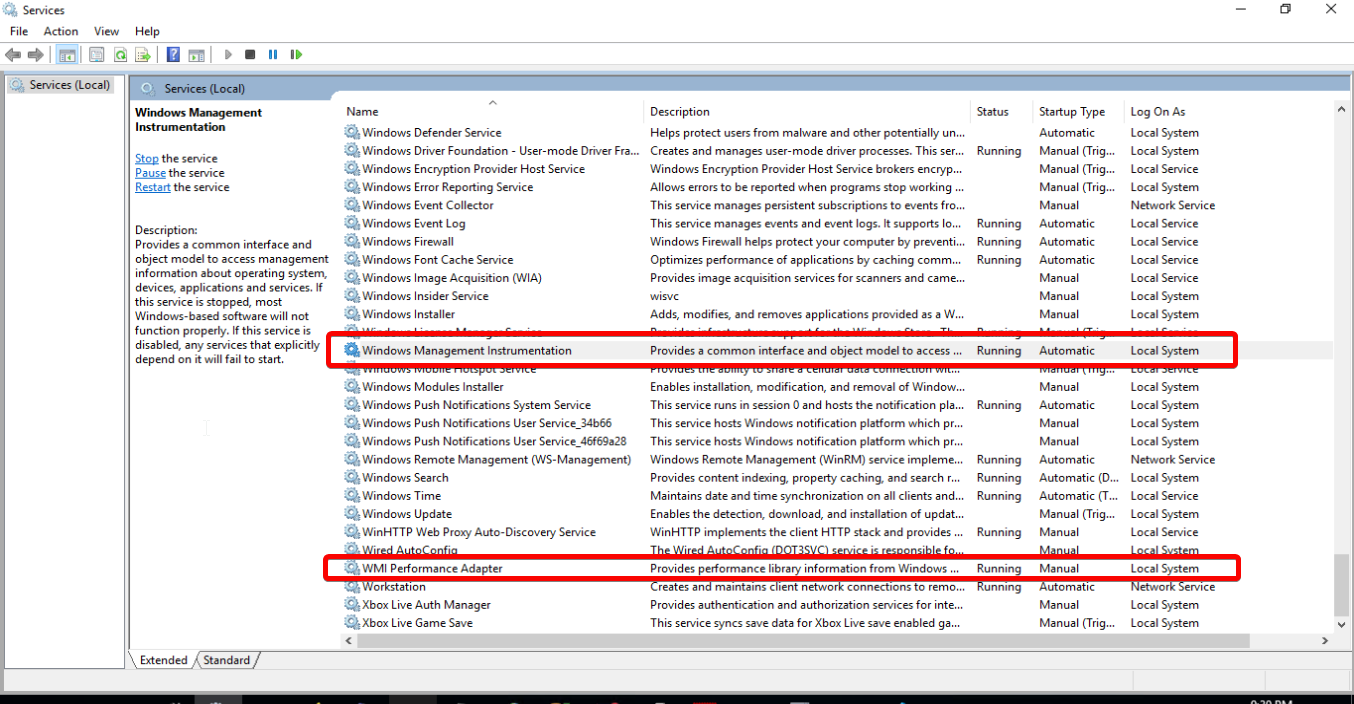
Steps
- Open the Netprobe log file
- Look for the log entry:
-
<timestamp> ERROR: WMIInterface::GetEnumerator pSvc->ExecQuery failed with error code <hex values> ()
- e.g.
-
<Thu Mar 26 06:41:14> ERROR: WMIInterface::GetEnumerator pSvc->ExecQuery failed with error code 0x80010108 ()
-
- If the log entry exists, check if the Windows Management Instrumentation and WMI Performance Adapter Windows services are running.
- Start the services in step 3 if they are not running.
- If the issue persists, please raise a ticket and include the following:
- Netprobe version
- Netprobe server's OS version
- Complete Netprobe log
- Timestamp of the issue
- Screenshot of the Processes dataview
- Gateway diagnostics file
Comments
0 comments
Please sign in to leave a comment.