| This can be done in the Notifier Manager in the Active Console work space. |
|
1. In the Active Console, go to the Tools Menu -> Notifier Manager or by clicking the Notifier icon
2. In the Notifier Manager popup window, under General Settings -> Alert Sound, choose "Custom."
3. Then it will prompt for an audio file and you simply have to choose which audio file you wish to use. Click OK. (NOTE: Supported audio files: AIFF, AU and WAV. It also supports the following MIDI based song file formats: SMF type 0 (Standard MIDI File, aka .mid files), SMF type 1 and RMF.)
4. Ensure that Notifications is "Always Enabled" or Enabled when minimised" then click on Apply.
5. If each user wants a different sound they can either be configured per work space, or all added to some communal work space and disabled by default, then turned on per user during run time. |
-
Tags:
- Geneos
- exported_docs_10-05-24
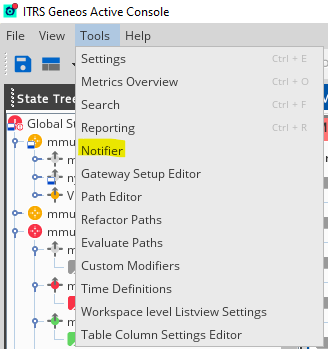
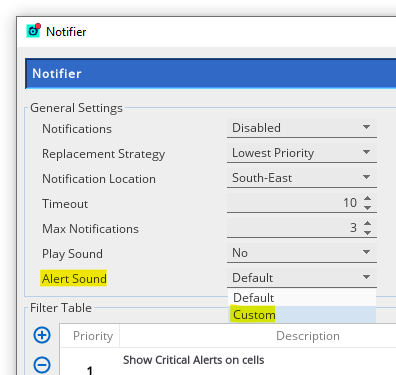
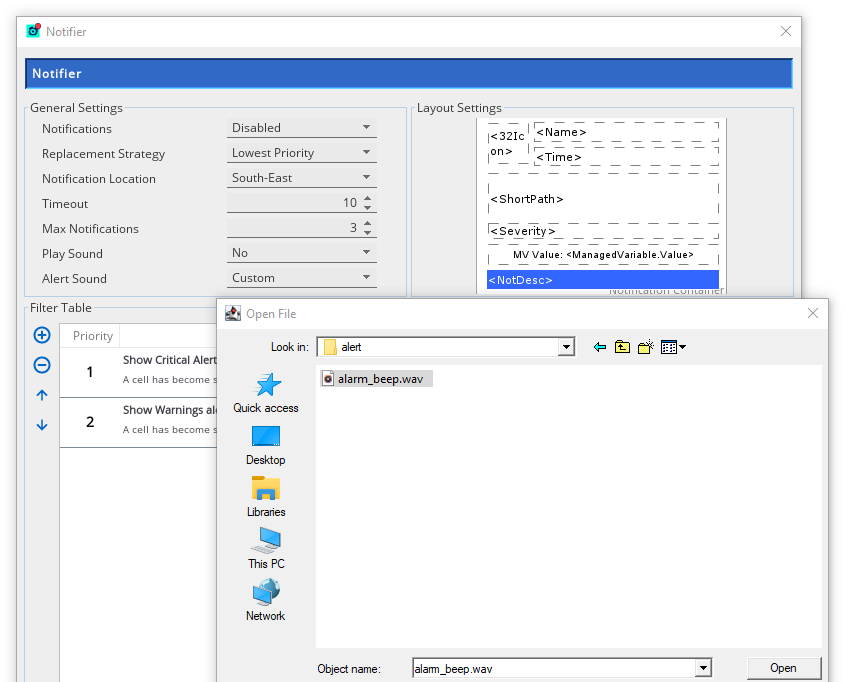
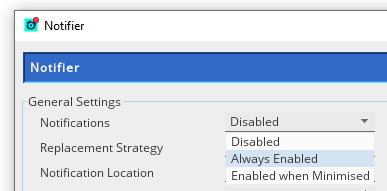
Comments
0 comments
Please sign in to leave a comment.