Related to:
Old FKM alerts, file read from beginning, trigger on alerts already accepted, FKM alert repeated, FKM trigger repeated, duplicate FKM alerts, duplicate email alerts for FKM file, out of time alerts for FKM file, Repeat FKM alerts
Problem
- Problem 1- The FKM sampler is reading the file from the beginning, causing the dataview to show a repeat of old triggered keys for the file.
- Problem 2 - The FKM sampler is showing old trigger keys or triggering keys during a time you were not expecting.
Possible Cause(s)
- Root Cause 1 - This is covered in our Geneos - FKM reading file from the beginning Troubleshooting Guide.
- Root Cause 2 - If the FKM sampler has an Active time record defined on the sampler level (under the sampler Advanced tab), this causes the FKM's file pointer to stop monitoring the file when the sampler is inactive. Once the sampler becomes active again, the file pointer will alert on triggers from the point it left off at. Causing the FKM sampler to alert you on triggers between the end time and start time of the active time record.
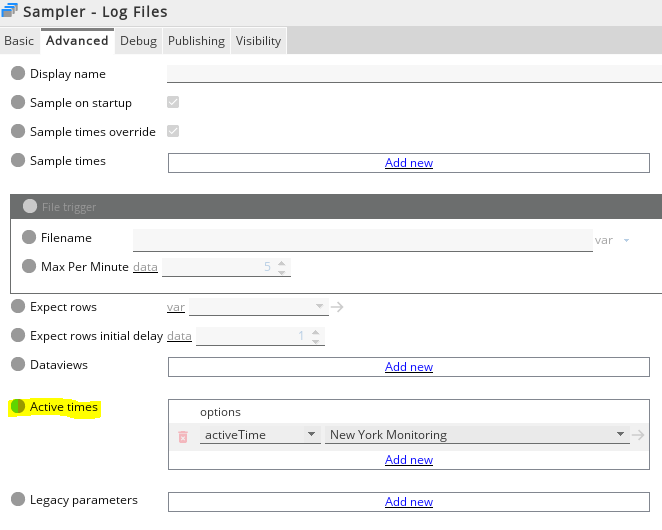
Possible Solution(s)
- Solution Root Cause 1- This is covered in our Geneos - FKM reading file from the beginning Troubleshooting Guide.
- Solution Root Cause 2 (1) - Instead of defining the active time record on the sampler level, set the active time on the file entry itself. Setting the active time on the file level avoids the FKM sampler's file pointer from detecting file triggers during the inactive time period, and displaying them once the active time on the file entry becomes active. Screenshot below for reference.
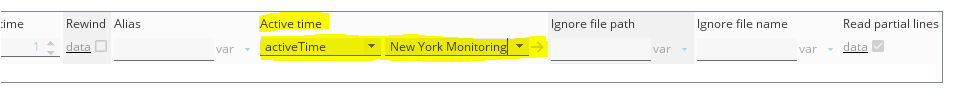
- Solution Root Cause 2 (2)- As an alternative to defining an active time record on each file, you can set an active time to apply to all the files with the Default file active time setting (found in the Advanced tab at the bottom of the FKM sampler). Screenshot below for reference:
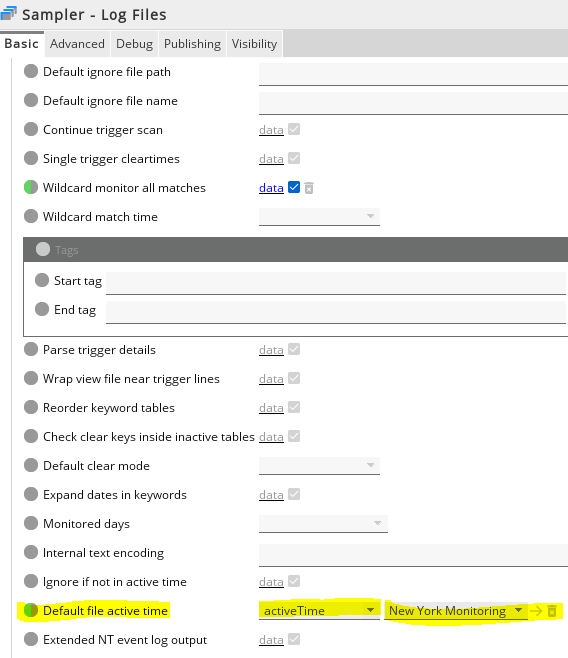
Related Articles
- File Keyword Monitor (FKM) Configuration Guide
- File Keyword Monitor (FKM) User Guide
- Duplicate or out of time email alerts
- Geneos - FKM reading file from the beginning
If Issue Persists
- Please contact our Client Services team via the chat service box available in any of our websites or via email to support@itrsgroup.com


- Make sure you provide to us:
- The troubleshooting steps done (refer to the Possible Cause and Solution sections of this article)
- Date and time of the issue
- FKM sampler.xml and any related Active Time xml file.
- Screenshot of the FKM dataview if possible
- Complete Gateway Log
- Gateway and Netprobe version
Comments
0 comments
Please sign in to leave a comment.