Related to:
Unable to access logfile, unable to access FKM file, permission denied, no such file or directory
Problem
- Linux
You can see the following error in the Netprobe log:
ERROR: FKM2[FKM test] Failed to open file /home/sandbox/temp/testfile. Error code 13 (Permission denied).
Screenshot of FKM dataview in the Active Console:

- Windows
You can see the following error in the Netprobe log:
2021-08-17 18:10:44.217+0800 ERROR: FKM2[FKM] Failed to open file D:\temp\file.txt. Error code 2 (No such file or directory).
Screenshot of FKM dataview in the Active Console:
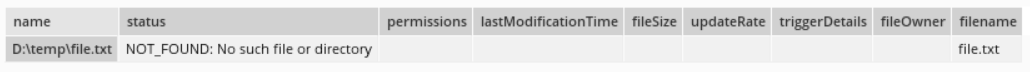
Possible Causes
- Root Cause 1 - File is not existing in the directory.
- Root Cause 2 - The Netprobe user does not have permissions to file monitored and/or the file’s parent directories. This can also occur if the wildcard pattern matches multiple directories, some of which may be protected.
Possible Solutions
- Solution Root Cause 1 - File should be existing in the defined directory. If filename/directory is incorrect, you need to update it to the correct filename/directory in the FKM sampler.
- Solution Root Cause 2 - You need to ensure the Netprobe has the necessary permission (read access) to both the directories and the files. If there are sufficient file permissions, the Active Console displays OK in the status column.
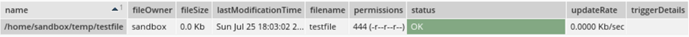
Related Articles
If Issue Persists
- Please contact with our Client Services team via the chat service box available in any of our websites or via email to support@itrsgroup.com


- Make sure you provide to us:
- Complete Netprobe log
- Netprobe version
- FKM sampler.xml file
- OS version of the Netprobe host
- Screenshot of the FKM dataview
- Screenshot of the actual file and its absolute path (or parent directories)
Comments
0 comments
Article is closed for comments.