Create a ITRS User Account
Follow the article here - https://support.itrsgroup.com/hc/en-us/articles/360005212798-How-to-create-a-support-account
Follow Enrollment Link
You may have been sent an enrollment link in the form of
https://training.itrsgroup.com?KeyName=<someuniqueid>
If you have not created a user already follow the Sign up link highlighted in the image below
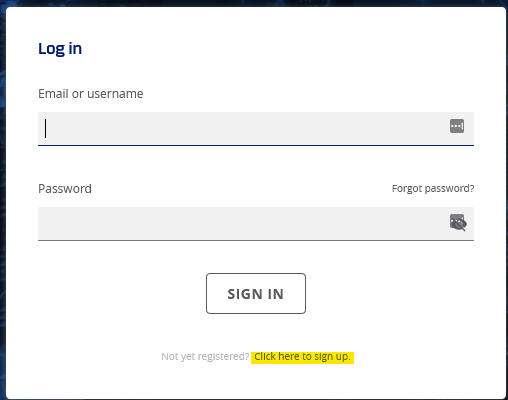
Agree the Terms and Conditions
The first time you log into the training site you will be asked to confirm acceptance of the terms and conditions.
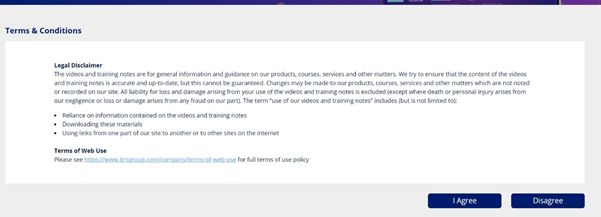
Use the Key
If the key is valid you will be asked to Enroll
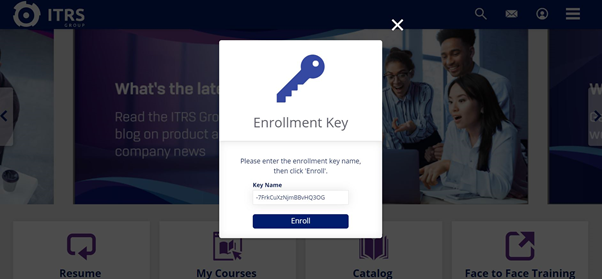
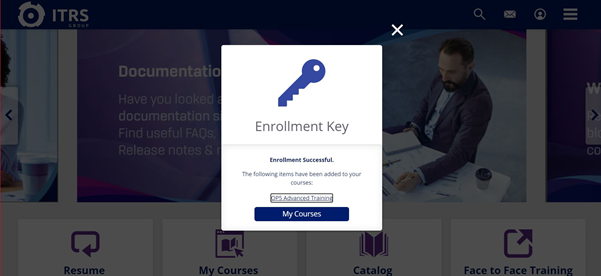
Access the Course
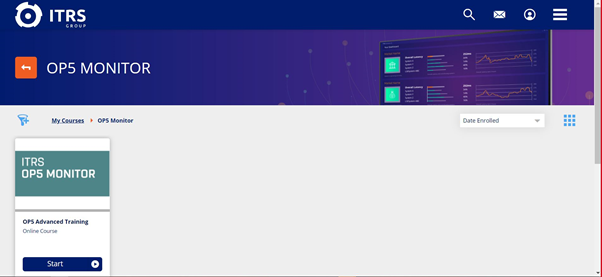
If Enrollment Key Fails
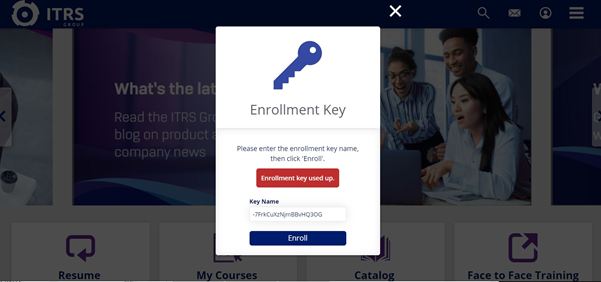
Please contact Client Services via one of the normal channels.
Comments
0 comments
Please sign in to leave a comment.