You can also put explorer as the first argument instead of the full path of the browser. This will automatically choose your default browser.
You need to create a Command that is set to run on the client side where Active Console is installed. Here, the full path of the browser is defined together with the xpath @value to get the current value of the cell you right-clicked.
Command:
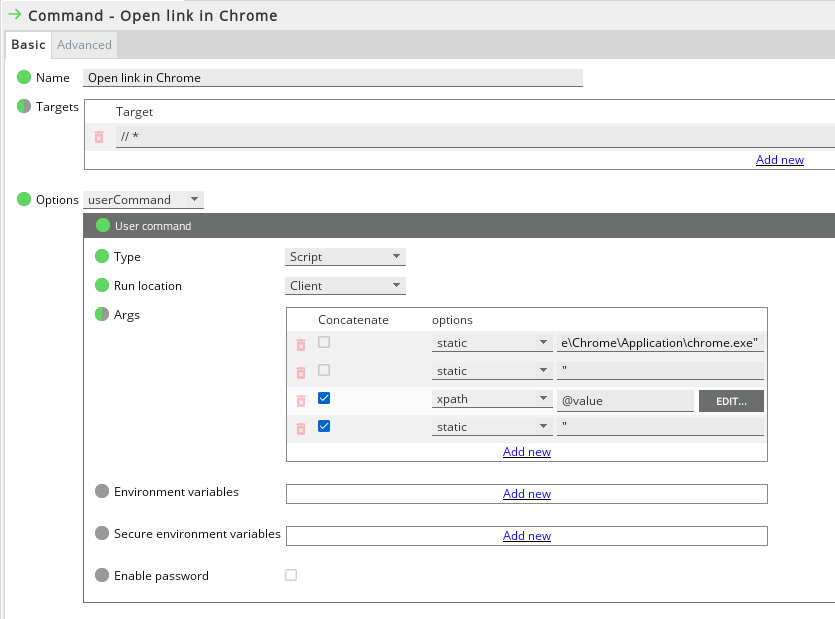
Command XML:
<command name="Open link in Chrome">
<targets>
<target>//*</target>
</targets>
<userCommand>
<type>script</type>
<runLocation>client</runLocation>
<args>
<arg>
<static>"C:\Program Files (x86)\Google\Chrome\Application\chrome.exe"</static>
</arg>
<arg>
<static>"</static>
</arg>
<arg>
<concatenate>true</concatenate>
<xpath>@value</xpath>
</arg>
<arg>
<concatenate>true</concatenate>
<static>"</static>
</arg>
</args>
</userCommand>
</command>
Comments
0 comments
Please sign in to leave a comment.