|
1. Disable database logging in the Gateway Setup Editor
2. Observe what version of the schema you are currently using.
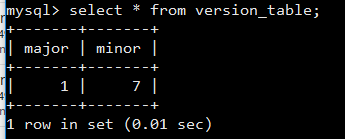
Verify what the latest ITRS schema version is. Look within the current Production version of the Gateway tar bundle - the /gateway/resources/databases/mysql directory (if you are using mysql). The latest schema script file will be listed.
The below indicates that 1.8 is the latest version.
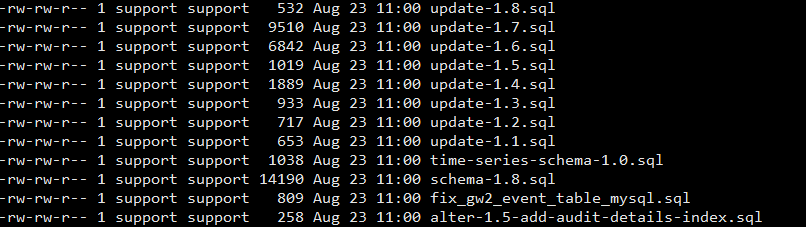
In that scenario update the database schema by running the update-1.8.sql script. Ensure you modify the script to match the correct database name and tables.
If you are running schema version 1.2 you will need to run all the update scripts in the correct sequence, so update-1.3.sql, update-1.4.sql and so on.
Enable database logging.
|

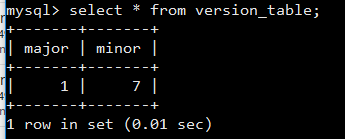
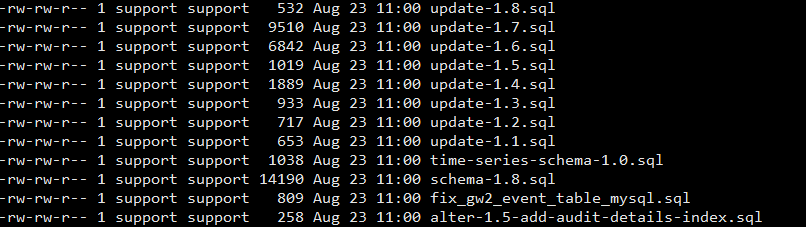
Comments
0 comments
Please sign in to leave a comment.