Expect Rows
This is done by configuring the sampler's expectRows setting and creating a rule that targets the Availability column.
Use case
For example, there is this requirement:
- To monitor if the servers are offline or online and
- The number of servers needed to be monitored is 6. These servers are lassie, lawin, pugo, pabo, maya, and agila.
After configuring a sampler, it only extracted the status of 4 servers:
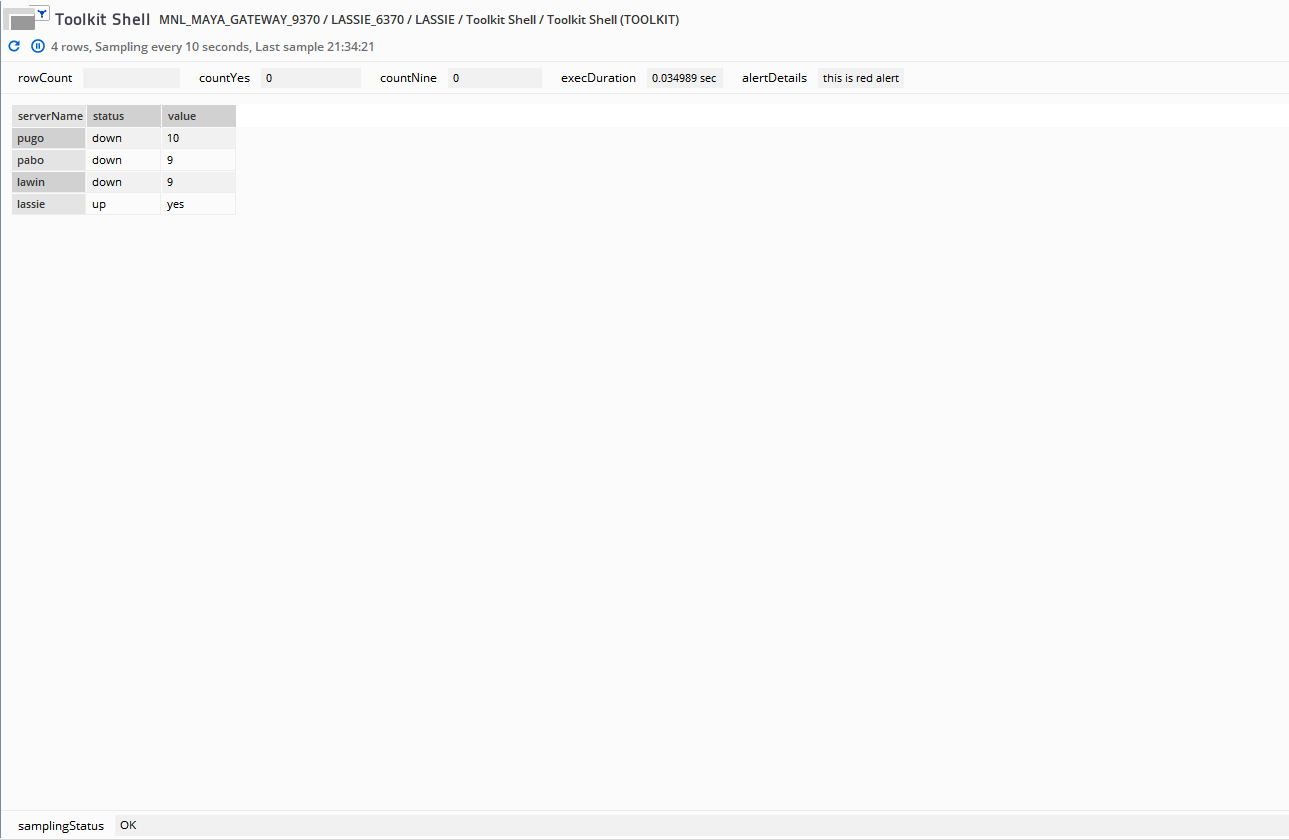
However, the requirement is to monitor 6 servers. The expectRows setting adds another layer of monitoring by checking if a row is present or absent. By configuring this, the 2 other servers appear on the dataview but their Availability column has a value of absent:
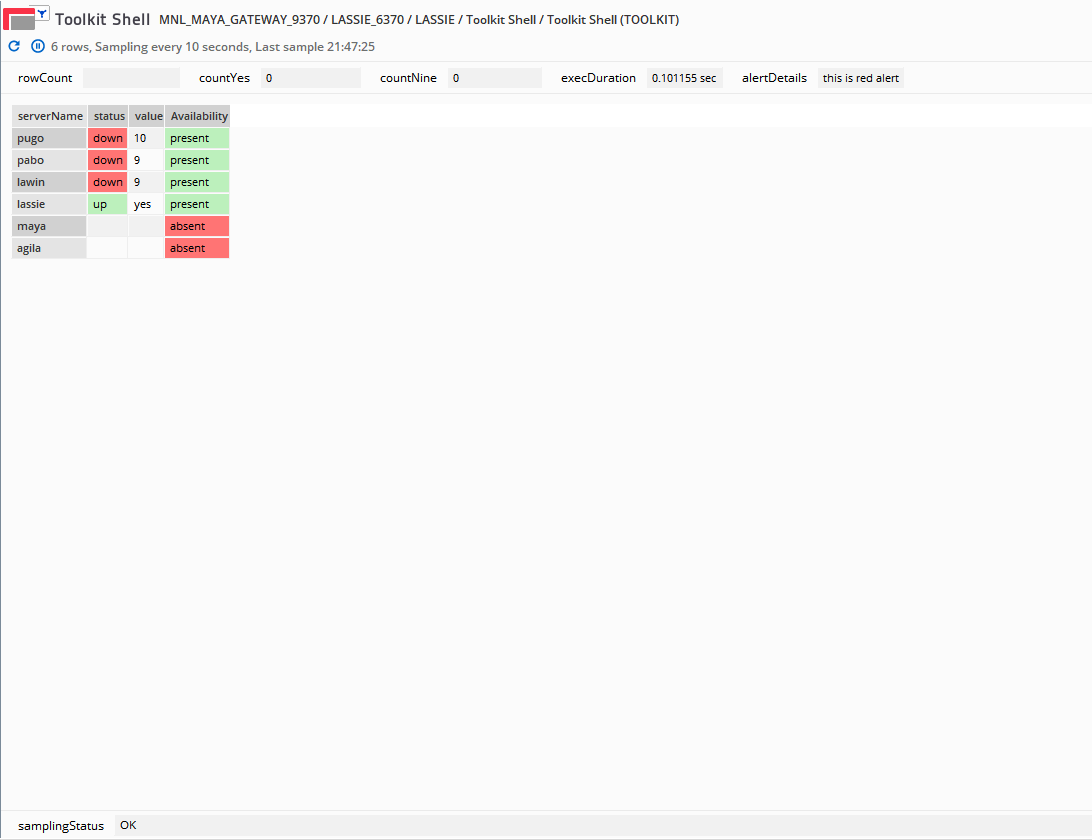
The user can now be alerted of the status of the servers and if the servers are being monitored (aka present).
Reference
- Sampler configuration
- Rule that monitors the status column
- Rule that monitors the Availability column
Comments
0 comments
Please sign in to leave a comment.