Due to POSIX-style signs
For example, when GMT+1 is defined in the Gateway's timezone setting, the Gateway treats this as GMT-1. This is the default behavior of POSIX-style signs in the time zone names. When this style is used:
- GMT+1 means one hour behind GMT (i.e. west of Greenwich)
- GMT-1 means one hour ahead of GMT (i.e. east of Greenwich)
IANA time zone names
It is therefore recommended to use the IANA time zone names such as America/New_York or Europe/London as values for the timezone setting:
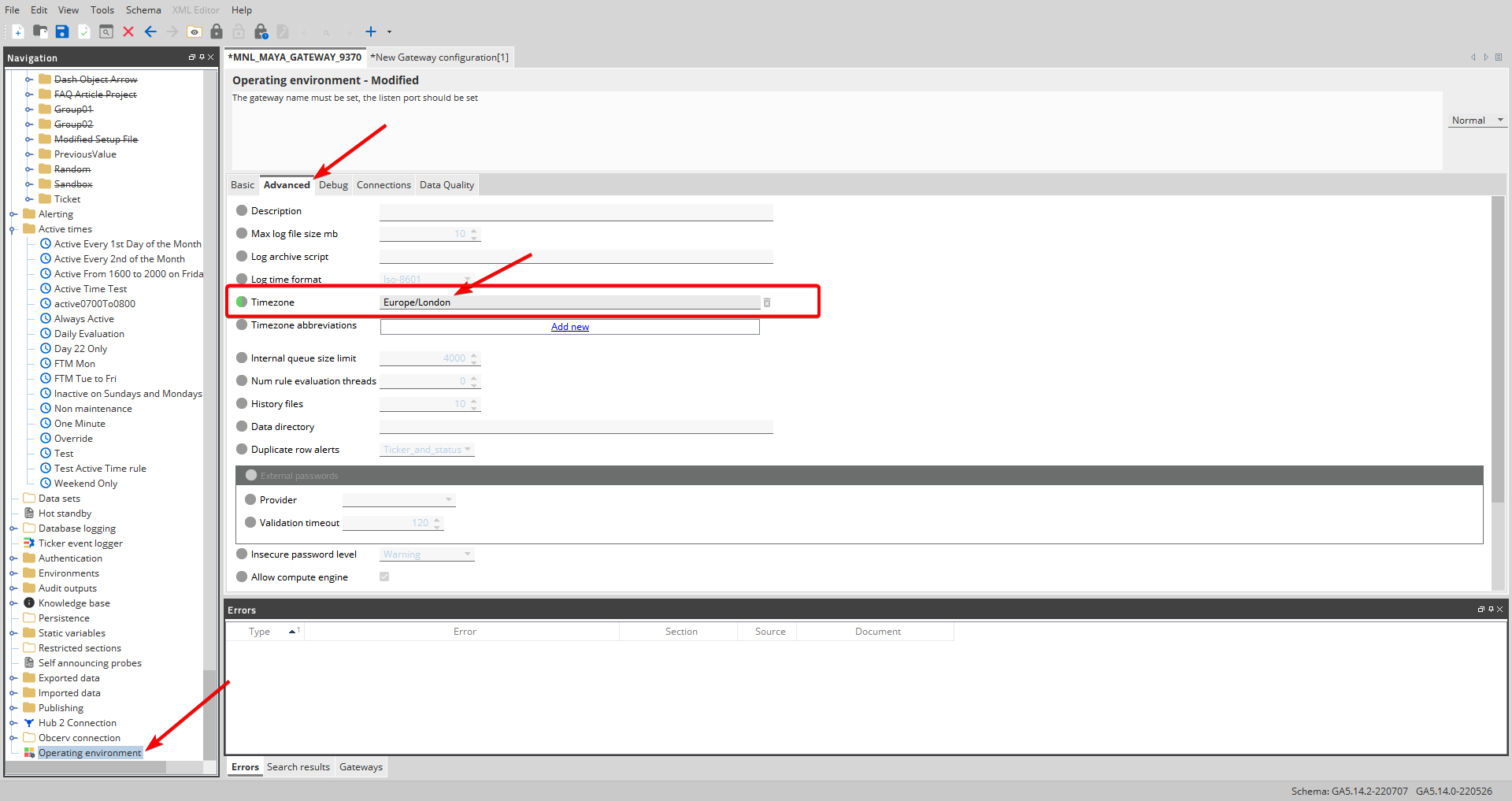
Comments
0 comments
Please sign in to leave a comment.