Parsing the FKM table
The FKM plugin parses the FKM table from top to bottom, stopping at the first key that matches. Therefore, the ignore keys should be moved to the top for them to work.
Moving the ignore keys
In the Gateway Setup Editor, right-click at a key and select "Move row..." to change the sequence:
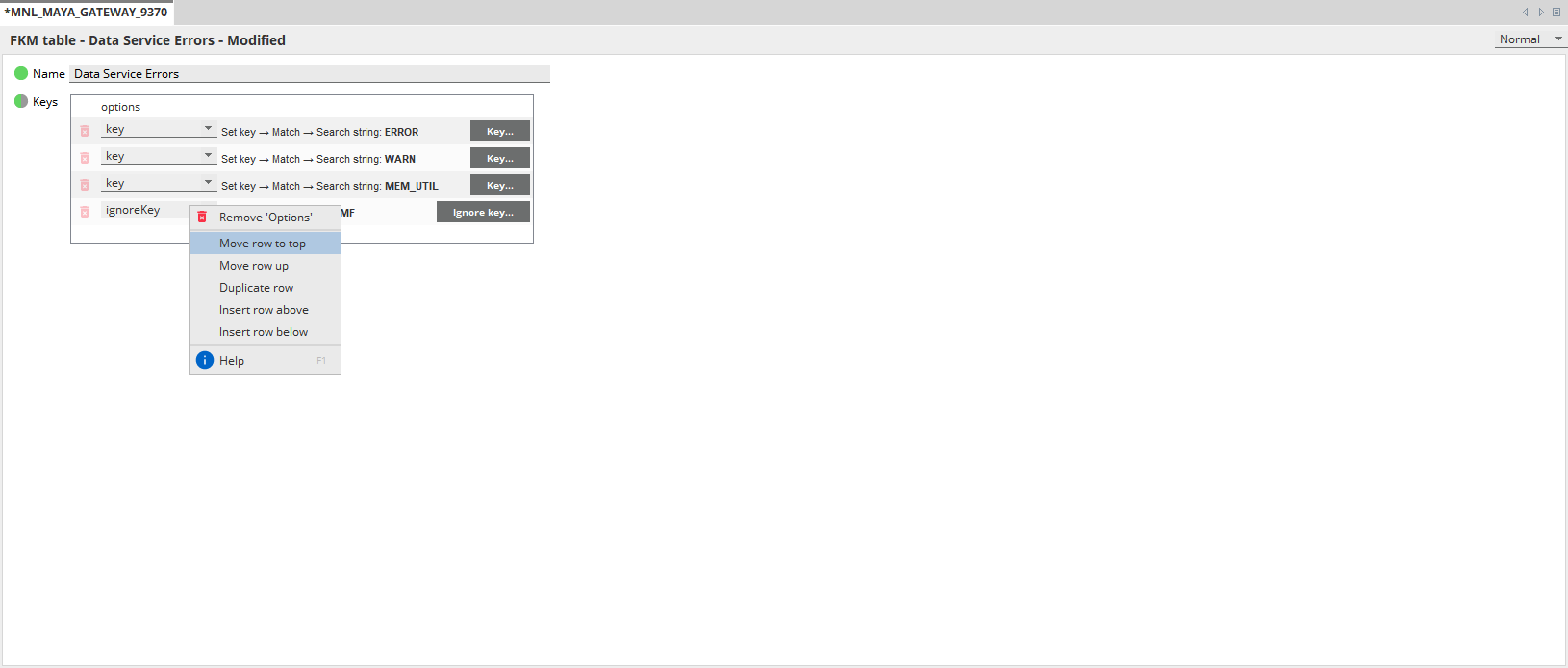
Comments
0 comments
Please sign in to leave a comment.