Apply Changes, historically known as a reload (the legacy name), applies pending modifications to your monitoring settings. Modifications to hosts, service checks, and other monitoring settings do not go live until you Apply Changes.
When you Apply Changes, Opsview creates a backup of your settings. It does this by backing up the opsview database to /opt/opsview/coreutils/var/backups/ on your orchestrator. You can restore to such backups using the Audit Log.
Apply Changes without changes
You can Apply Changes even if there are no changes pending. This might be useful if you want to create a restore point in the Audit Log.There are two ways to Apply Changes:
Apply Changes using the UI
Prerequisites
- None
Process
-
Log in to the UI and navigate to Configuration > Apply Changes to open the apply changes window.
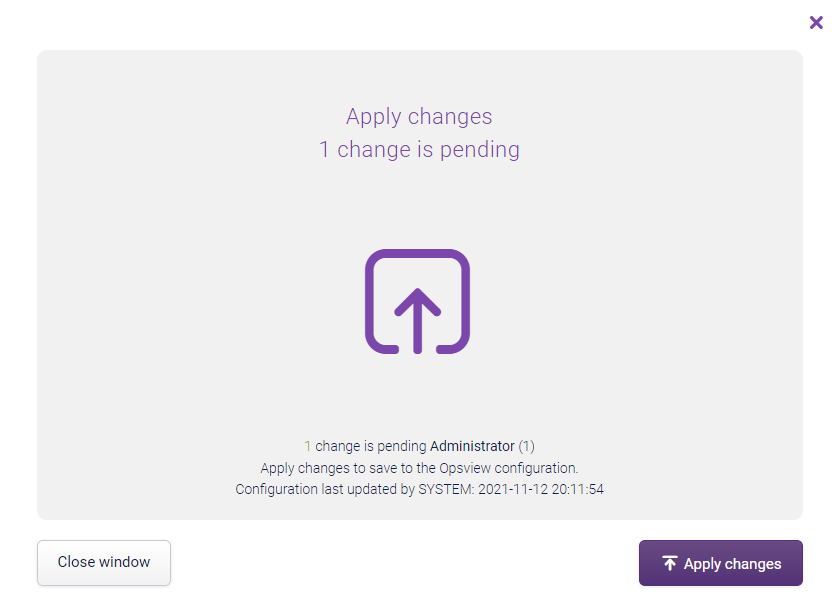
-
Click Apply changes.
This may take a few minutes. On success, you will see a message like this: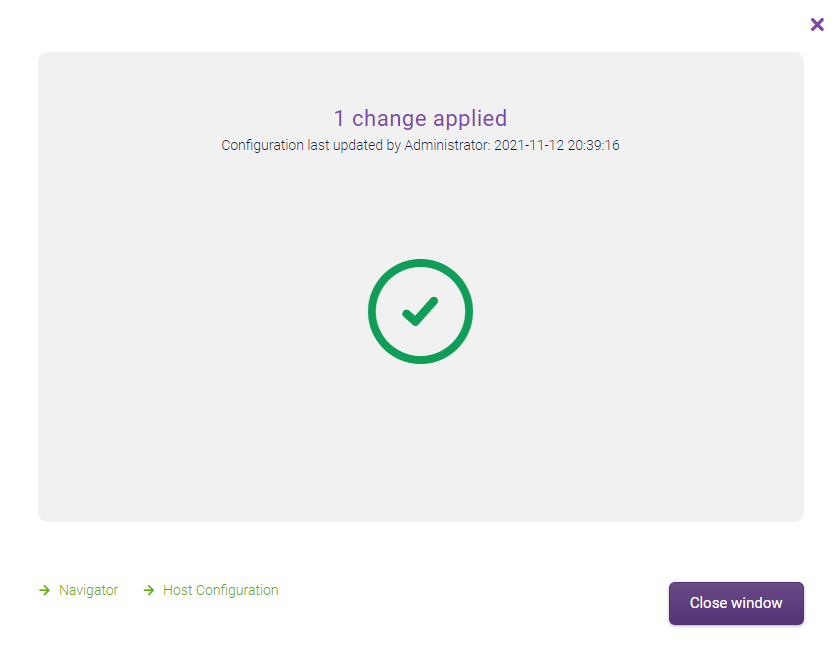
Pending changes
If you have pending changes, you will see a red or orange notification bubble containing a number in the top right of the screen. The number indicates the number of pending changes.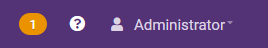
Click this notification bubble to quickly open the Apply Changes window.
Apply Changes using the command line
Prerequisites
- None
Process
-
Log in to your orchestrator as
root. -
Use
rc.opsviewto Apply Changes:
/opt/opsview/coreutils/bin/rc.opsview gen_configThis may take a few minutes. On success, you will see a message like this:
{'success': True, 'message': 'Finished'}
Handing/Stuck Apply Changes
If your Apply Changes appears to not be processing/completing, you should perform the below actions.
ls -l /opt/opsview/coreutils/var/rw/reload_flag
- Remove this file if it exists
- Attempt a new Apply Changes
Further Troubleshooting
A suggestion would be to restart the opsview-orchestrator component, ensuring all associated files and processes are removed/stopped too
/opt/opsview/watchdog/bin/opsview-monit stop opsview-orchestrator
watch /opt/opsview/watchdog/bin/opsview-monit status opsview-orchestrator
- CTRL+C to interrupt this
ls -l /opt/opsview/orchestrator/var/orchestrator.pid
- remove if still present
ps -ef | grep orchestrator | grep -v grep
- forcibly kill any processes that return
/opt/opsview/watchdog/bin/opsview-monit start opsview-orchestrator
watch /opt/opsview/watchdog/bin/opsview-monit status opsview-orchestrator
-
Tags:
- Opsview
- Answerbot
- exported_docs_10_05_24
Comments
0 comments
Please sign in to leave a comment.