Logger is no longer packaged with OP5 Monitor version 9.0 and is only currently supported on OP5 Monitor 8.x.
The custom columns' language in OP5 Monitor is a powerful tool. It can access details on the listed objects. This simple example shows how to create a link that auto-generates an email with necessary information when clicked.
The Log messages listing will look like this by default:
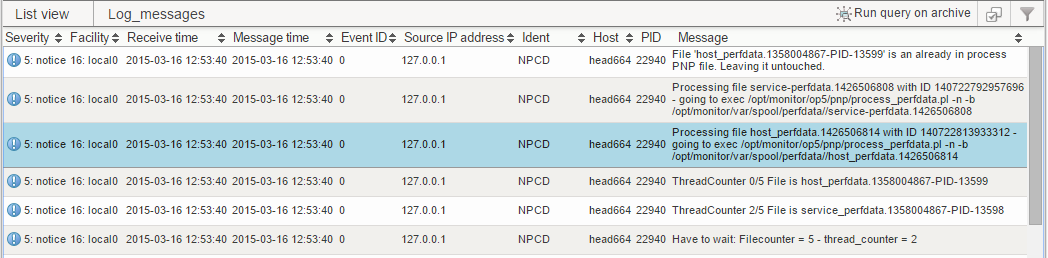
We'll show how to add a new column "Support" to the far right. The new column will contain a link that, when clicked, will open a pre-filled email form.
Open Configuration -> My Account
In the box for Log_messages, enter the following text:
default, Support="<a href='mailto:support@example.com?subject=" + urlencode(host) + " problem at " + urlencode(time(rtime)) +
"&body=" + urlencode("I need help with this error:\n\n") + urlencode(msg) + "'>Create support ticket</a>"
Save and go to Monitoring -> Log messages. You should see something like this:
For more details, check out how to use the custom columns language
-
Tags:
- OP5 Monitor
- exported_docs_10_05_24
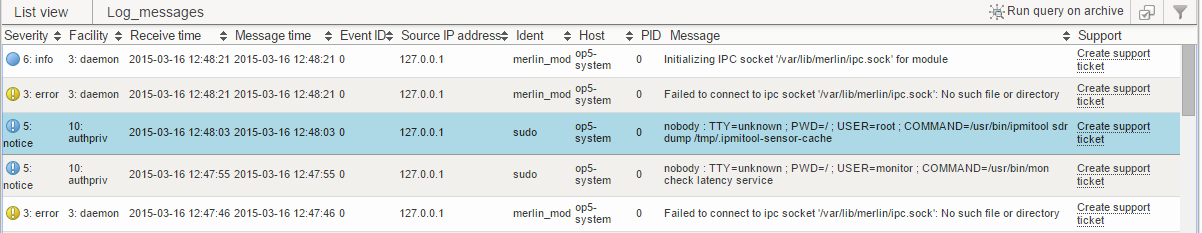
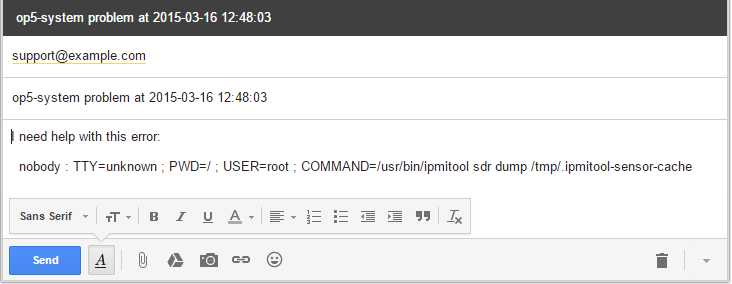
Comments
0 comments
Please sign in to leave a comment.