When signing up to create an account, a verification email will be sent to the corporate email address you provided. This will contain a link that must be clicked within 72 hours to activate your account.
I didn't get a verification email
Check your spam or junk email folders to see if the verification email is there by accident.
Check that the verification email has not been held by an email security service such as Mimecast.
Make sure to add @itrsgroup.com to your safe senders list to ensure all our communications reach your inbox.
The verification link expired
The verification link is valid for 72 hours, after which it will no longer work. On any part of our website, click Login at the top right of the page, then choose Forgot password:
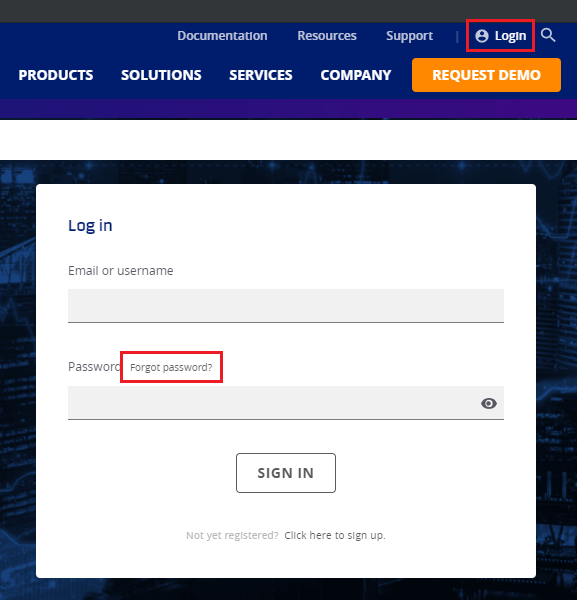
After entering your corporate email address, you will receive a password reset email to change your password. Follow the instructions in the email to reset your password, which will verify your account.
Still having trouble?
Contact our support team at support@itrsgroup.com for help verifying your account.
Alternatively, on any part of our website, you can open a live chat with us using the Help button at the bottom of the page, which looks like this:

Comments
0 comments
Please sign in to leave a comment.