You can achieve this using the FKM plugin or the Toolkit plugin.
By using Toolkit plugin:
The following is some example that you can use. The script is not supported by ITRS and user is responsible on writing their own script:
For Linux:
#!/bin/bash
echo "name, value"
echo "count,"`echo $(($(ls -l | grep -v ^d | wc -l)-1))`
For Windows (for drive other that C: ):
@echo off
CD /D D:\your_folder
setlocal enableextensions
set count=0
for %%x in (*) do set /a count+=1
echo name,value
echo fileCount,%count%
endlocal
By using FKM plugin:
Enable the wildcardMonitorAllMatches setting on the FKM's advanced tab.
Caveat: this will also include the directories on the specified path.
Sample: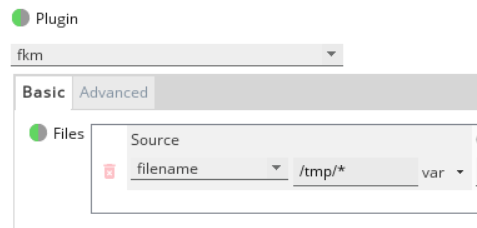

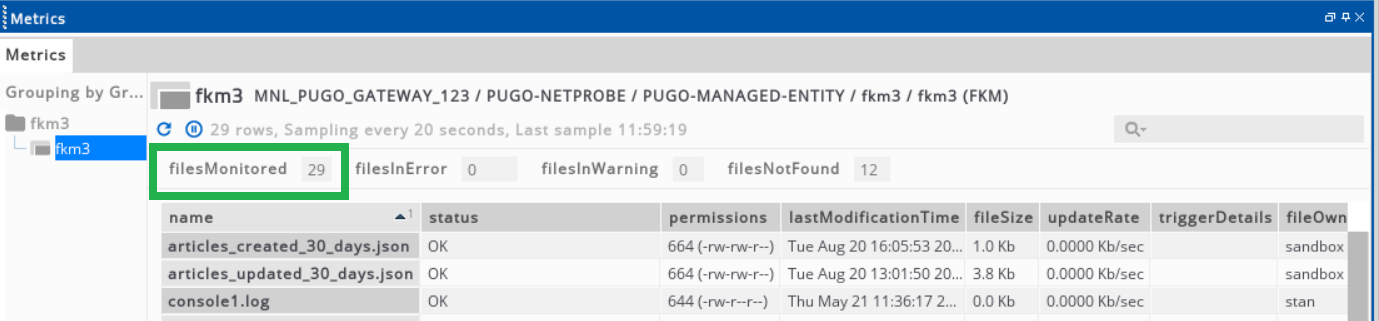
Comments
0 comments
Please sign in to leave a comment.