|
The Active Console includes a Refactor menu that allows bulk change of names. This is useful to reconfigure the dashboard quickly for example when a Netprobe name is changed. If wildcard characters are present in the XPaths, the default Basic Mode in the Refactor tool could encounter issues to understand the syntax. The Advanced Mode should be used instead. |
|
The following example reconfigures Managed Entity names from "UKMDS10*" to "UKMDS20*". 1. On the Active Console, select Tools => Refactor Paths 2. Select Advanced Mode 3. Press the [+] button to add a new path 4. Double-click to open the Path Editor 5. Drag the Managed Entity icon from the toolbar, edit the Name field to match "UKMDS10*" 6. Drag the Replace tool from the toolbar 7. Drag the Managed Entity icon from the toolbar, edit the Name field to match "UKMDS20*"
8. The path editor should look like the attached screen capture. Press the OK button to close.
9. Verify that the paths shown are the desired ones. Press the Refactor button. 10. The Refactor Results window is displayed. Close the Refactor Tool. |
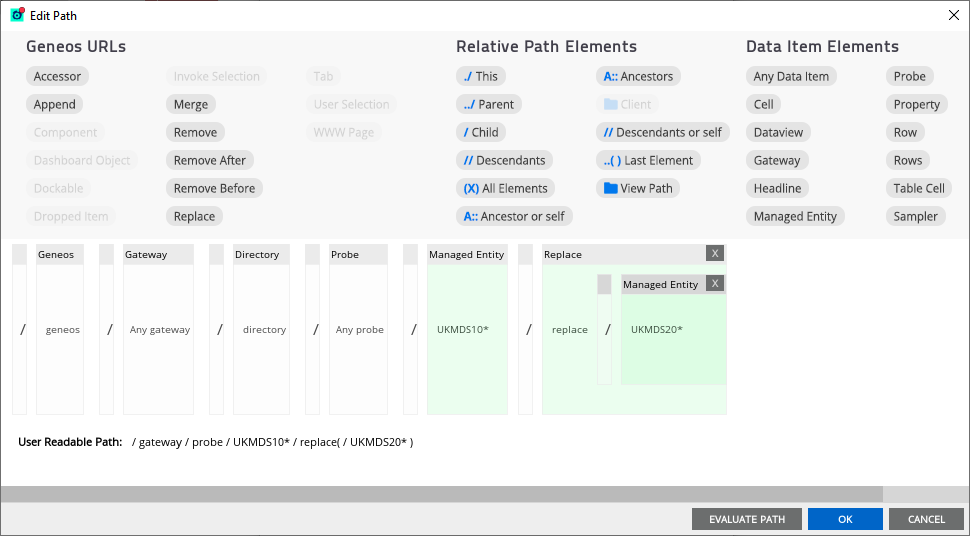
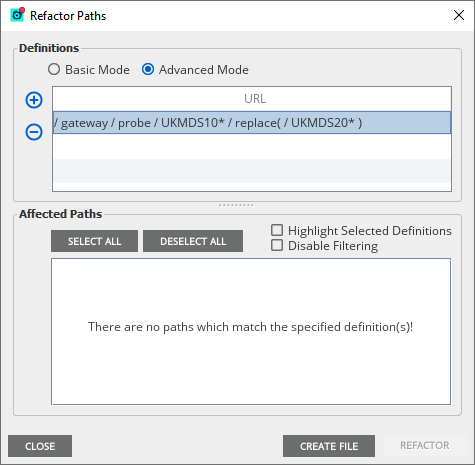
Comments
0 comments
Please sign in to leave a comment.