|
Users can make use of the Toolkit plugin to validate a website's certificate. For Linux, there's the openssl command. And for Windows, there's a PowerShell command that creates a HttpWebRequest call. We have created an example configuration in this support article. |
|
For the PowerShell Toolkit: Adding more websites to the PowerShell script is trivial. You would need selecting the Toolkit plugin's Advanced tab and update the script contents with URLs having https:// prefix as seen below:
Your dataview should look similar to this format.
For the Linux Toolkit: Adding more websites to the Linux toolkit is easy as well; you can add more sites to the sampler script section.
Your dataview should look similar to this format.
We have attached the sampler XML files for users to implement in their environments. |
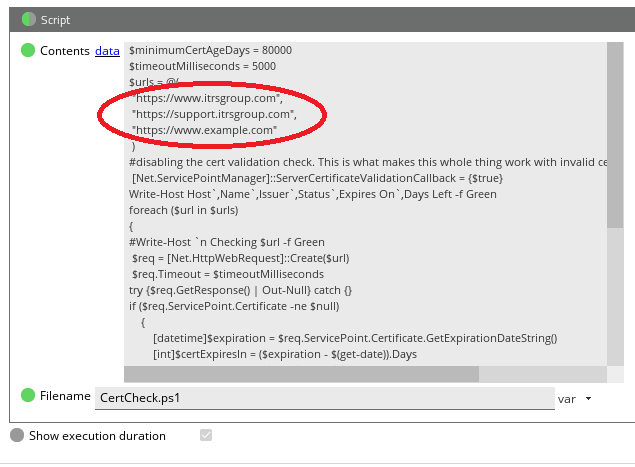
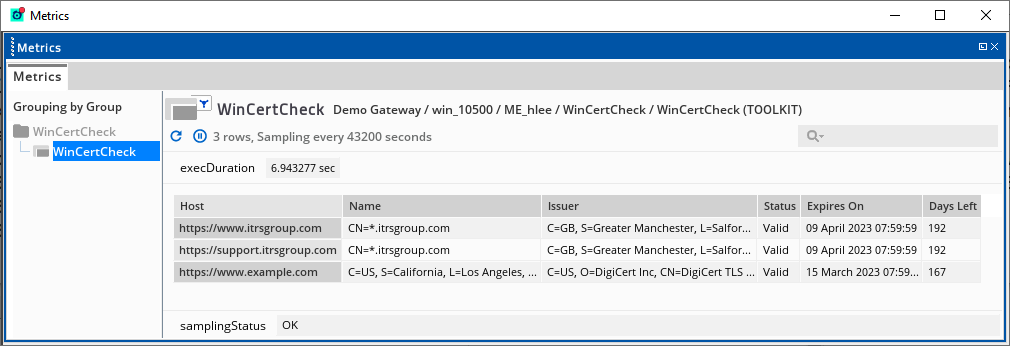

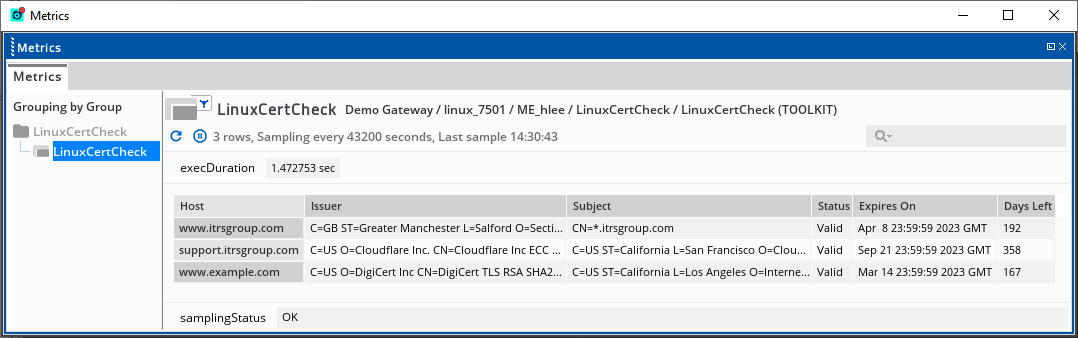
Comments
0 comments
Please sign in to leave a comment.