Behavior
- The Toolkit plug-in executes scripts asynchronously.
- The Toolkit plug-in is executed by the Netprobe on a separate thread.
Asynchronous Logic
Example A
Scenario
- Sample interval is 10 seconds
- Script finishes after 5 seconds
Event
@01:00:00
- 1st sample
- Toolkit sampler executes the script
@01:00:05 - Toolkit sampler sends the update to the Gateway. Toolkit dataview gets updated.
@01:00:10
- 2nd sample
- Toolkit sampler checks the status of the script;
- If the script is done, the sampler executes the script again. (This is what happens during this sample.)
- If the script is not yet done, the sampler the sampler does not do anything.
Example B
Scenario
- Sample interval is 10 seconds
- Script finishes after 15 seconds
Event
@01:00:00
- 1st sample
- Toolkit sampler executes the script
@01:00:10
- 2nd sample
- Toolkit sampler checks the status of the script;
- If the script is done, the sampler executes the script again.
- If the script is not yet done, the sampler does not do anything. (This is what happens during this sample.)
@01:00:15 - Toolkit sampler sends the update to the Gateway. Toolkit dataview gets updated.
@01:00:20
- 3rd sample
- Toolkit sampler checks the status of the script;
- If the script is done, the sampler executes the script again. (This is what happens during this sample.)
- If the script is not yet done, the sampler the sampler does not do anything.
Separate Thread
The Toolkit plug-in is executed separately from other non-Toolkit plug-ins. This was done so that the Toolkit plug-in would not block the results of other non-Toolkit plugins if in case the former had a long sample duration.
Although the plug-in has its own thread, multiple Toolkit plug-ins are executed sequentially by default. For example, if there are 3 Toolkit plug-ins (Toolkit A, Toolkit B, Toolkit C) in a Netprobe, these Toolkits are run sequentially. Hence, Toolkit A needs to finish before Toolkit B can be executed. There is setting found in the Advanced Tab of the Netprobe that allows Toolkit plug-ins to run simultaneously. The setting is maxToolkitProcesses. See below:
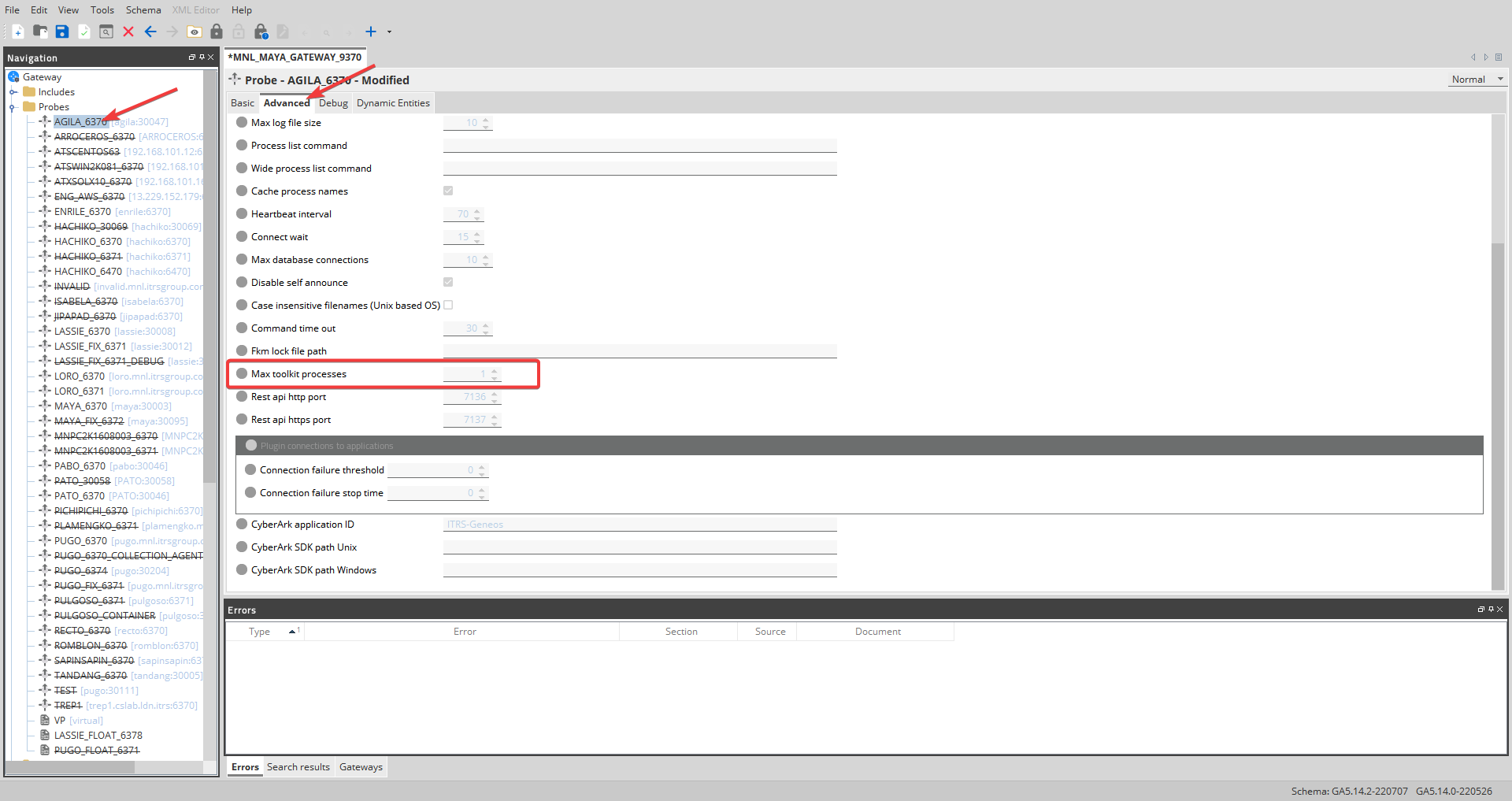
Comments
0 comments
Please sign in to leave a comment.