Related to:
Web Dashboard, SSL certificate, Enabling SSL
Problem
- I cannot get SSL to work with Web Dashbaord
Possible Cause(s)
- Root Cause 1: Getting "keytool error: java.io.IOException: Invalid keystore format" or "keytool error: java.io.IOException: DerInputStream.getLength(): lengthTag=XX, too big."
- Root Cause 2: Getting "keytool error: java.io.IOException: keystore password was incorrect"
- Root Cause 3: Getting error "SSLConnector:connect: SSL i/o error:[5] ret=-1 errno=0"
Possible Solution(s)
- Solution Root Cause 1: Check that the certificate is PKCS12 - To check the format of the ORIGINAL security file, you can use KeyStore Explorer to open the file (The left bottom bar will show the actual format).
If the certificate is not in PKCS12 format, the certificate will need to be converted to PKCS12 format using our utilities.
Please follow the exact steps stated in the section "Adding a Certificate and Private Key to the keystore" and make sure your security.properties files is configured to be using PKCS12: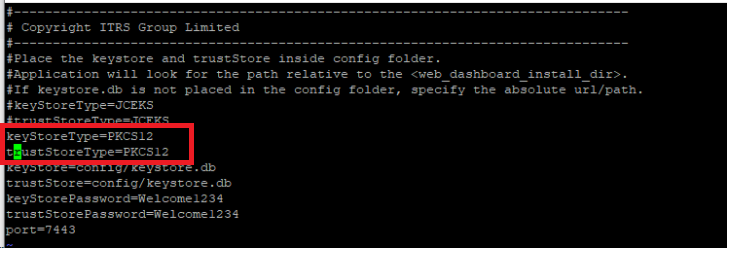
- Solution Root Cause 2: Your password or passphrase in the keystore/certificate might contain unsupported characters as mentioned in this article
- Solution Root Cause 3: This is due to trying to run two instances (unsecure and secure) trying to use the same port number.Your secure port is defined in your security.properties files. Your insecure is defined in the geneosws script. Your insecure and secure ports must be configured in different ports.
If you want to disable insecure connections, comment out that setting in geneosws.
If you want to read more about secure and insecure communications between Geneos components, have a look here
Related Articles
If Issue Persists
- Please contact with our Client Services team via the chat service box available in any of our websites or via email to support@itrsgroup.com


- Make sure you provide to us:
- Webserver.log
- screenshots of the issue as it happens in the terminal
- copy of your security.properties file
-Any troubleshooting step already verified from the ones described in this article.
Comments
0 comments
Please sign in to leave a comment.