|
As a job scheduling system, Control-M can contain thousands or more of jobs depending on the implementation and coverage. For large systems, there are usually critical paths in the job flow, which delays can affect the completion of the batch jobs as a whole. The Control-M plugin in Geneos provides a job filter function. This lets users create customized job views to focus on monitoring the most important jobs. This article is written for Geneos version GA4.10 and above, which interacts with Control-M through REST API (Automation API). |
|
The Gateway Setup Editor has been built with options such that users can select the filters from the drop-down box. Users can pick multiple parameters to narrow down the matching criteria, so only the interesting jobs are displayed for alerting purposes.
|
|
|
The Limit option is based on the parameter of the same name in the Control-M Automation API. This is the maximum number of job records to retrieve. The default is 1000 if not defined. |
|
Further ReadingPlease refer to the Control-M Plug-in documentation. |
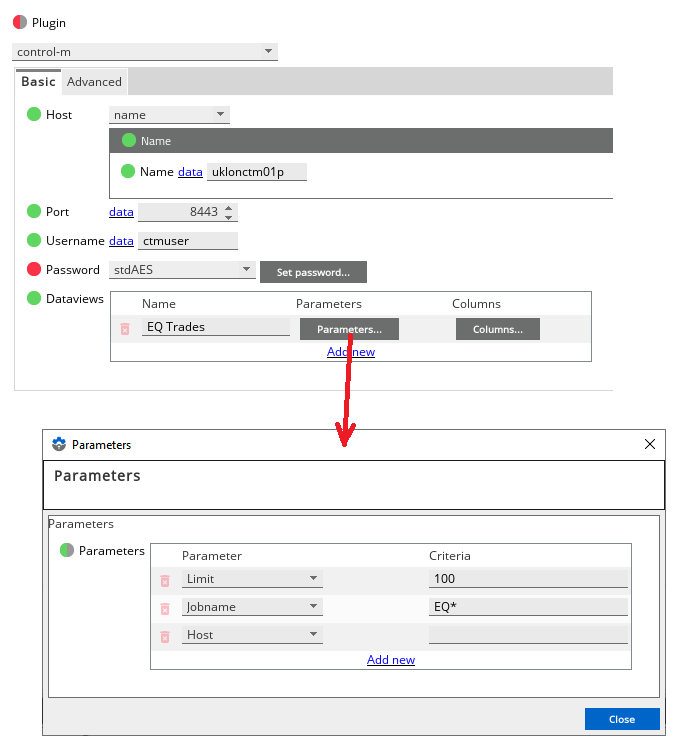
Comments
0 comments
Please sign in to leave a comment.