|
The working mechanism of the Extractor plugin converts JSON into XML for parsing. In certain scenarios, the format may not be able to pass XML validation. The error should usually include the position where the error occurred. This article discusses the common situations for users to investigate further. |
|
Suppose the Extractor plugin returns the following error message at the samplingStatus headline, user can make use of the numbers (5,3) inside the brackets for investigation. ERROR: Could not parse source: 1 errors detected: {Fatal: (5,3) element name expected}
The Extractor plugin includes a debug menu function. It may be enabled by setting 'showmenu' in the Debug tab of the sampler configuration.
From the Active Console, users can select the Debug > JSON to XHTML menu, which would show the output similar to the below.
The error occurred at the 5th line and the 3rd character position, which is due to the attribute starting with a number. |
|
Known IssueThere is a known issue COL-6301 logged for the Extractor plugin, which may return an error when parsing JSON format in the following situations.
|
|
Alternative SolutionUsers may consider using the REST Extractor plugin, which makes use of jq queries and does not depend on XML conversion. |
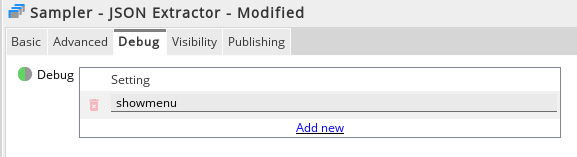
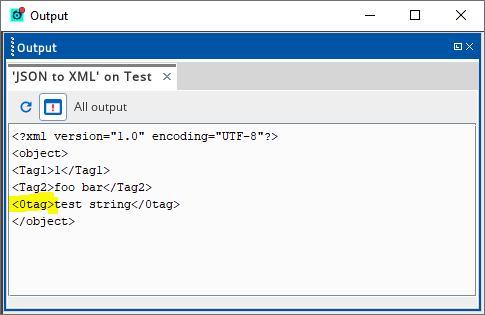
Comments
0 comments
Please sign in to leave a comment.