Users can add a new column to the Disk sampler. Then create a gateway rule to populate the desired unit with compute engine function format().
First, go to the Disk sampler's Advanced tab. Enter the same name of the sampler under Dataviews, and select the Additions button.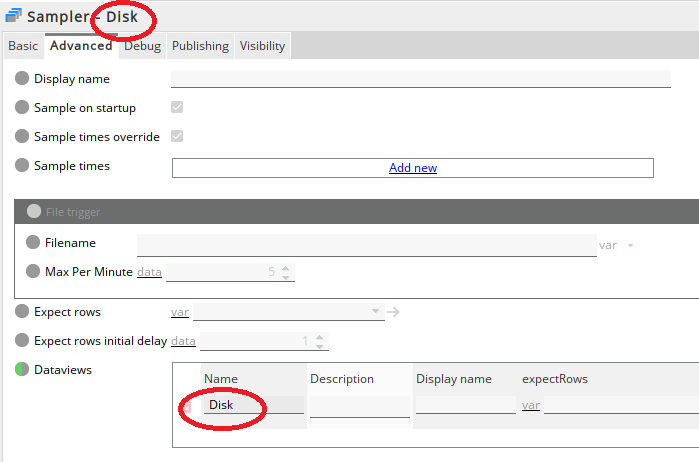 You can create a new column named "freeSpace in GB".
You can create a new column named "freeSpace in GB".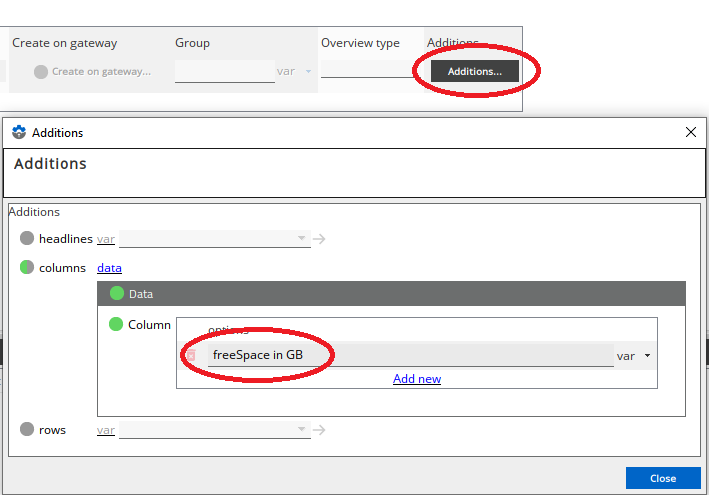
Then, create a new gateway rule and go to the Advanced tab. Under the Path Aliases option create a new one that points to the freeSpace column. In the Rule Block, you can make use of the format() function for the conversion.
value format("%0.2f GB", path "freeSpace" value / 1024)
We have provided the gateway rule in XML format attached for reference.Below is the result on Active Console.
Further Reading
Comments
2 comments
Where is the xml?
This has been corrected
Please sign in to leave a comment.