In the Active Time configuration, the "Invert" option makes the time outside the specified period active. Schedule periods in active times are "or'd" together, so combining inverted times will likely make it active 24/7. The "Override" option is recommended to be used in general.
(The "Invert" option is useful only when exactly one Scheduled Period is defined.)
(The "Invert" option is useful only when exactly one Scheduled Period is defined.)
The active time combines each schedule period with a logical "OR" to determine if the active time is active or not.
The following creates an active time that is always active.
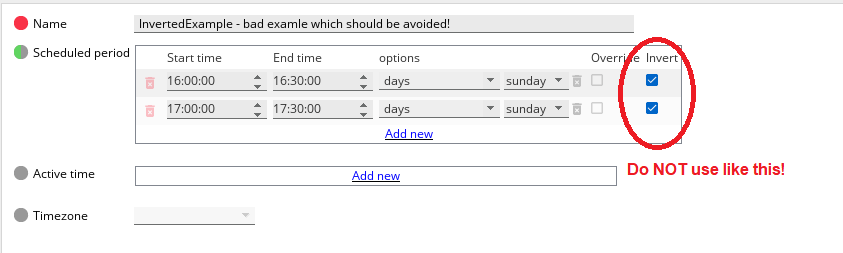
For the above example, the Override option should be used instead.
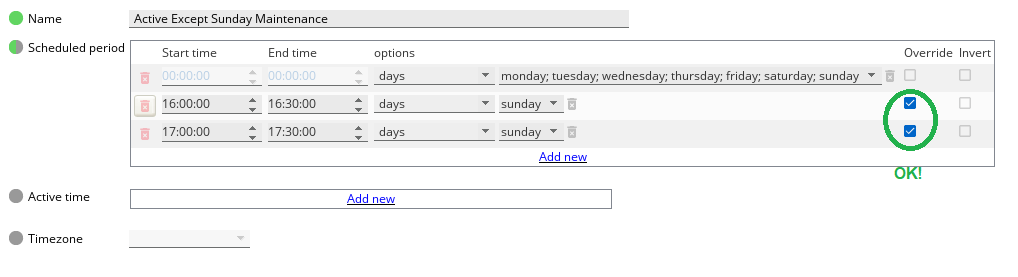
Comments
0 comments
Please sign in to leave a comment.