|
Since the user is already using sql-toolkit, we can make use of the option within the plugin to show the number of rows returned; this is enabled via the 'Show headlines' option.
|
|
From here, you can set a rule on the rows returned headline cell and use either the rate of change function on that, to check if the value changed and run an action accordingly. if rate(value) <> 0 then |
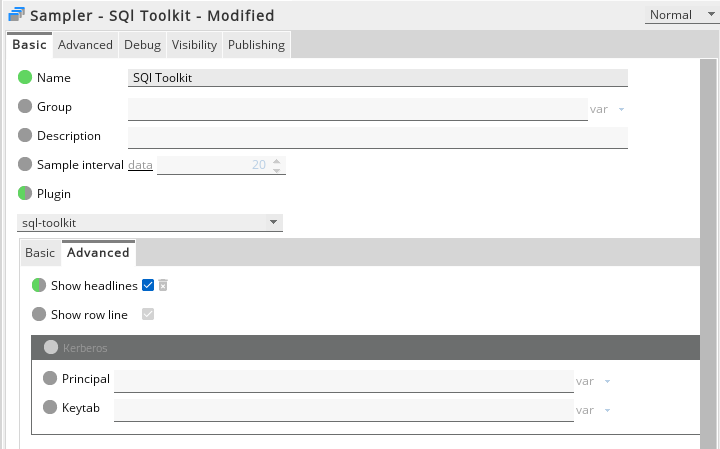
Comments
0 comments
Please sign in to leave a comment.